Introduction
Cybercrime is growing faster than ever. With every passing day, hackers become smarter, and businesses become more vulnerable. Whether you’re running a small online shop or a large corporation, cyber threats can hit you at any moment. The scary part? Most breaches start with something very simple—like a bad password or a fake email. This guide breaks down the ways hackers are breaking into businesses and what you can do to stop them.
Understanding Cybercriminals
Who Are These Hackers?
Not every hacker operates in a dark basement wearing a black hoodie. Some are highly organized, working in groups with funding and resources. Others are lone wolves, looking for quick paydays. Some even hack “for fun” or to prove a point.
What Motivates Them?
- Money – Ransomware attacks, stealing credit card info, or selling data.
- Revenge – Angry ex-employees or competitors.
- Bragging Rights – Showing off skills to the hacker community.
- Corporate Espionage – Spying on competitors.
Most Common Entry Points Hackers Use
Phishing Emails
Let’s be real—almost everyone has seen a suspicious email before. But not everyone knows how dangerous they can be. A single click on a fake link can give hackers full access.
How Simple Emails Cause Massive Breaches
Phishing emails often:
- Look like they’re from your bank, IT department, or even your boss.
- Ask you to “verify” something or download an attachment.
- Steal login info or install malware when clicked.
Weak or Reused Passwords
“123456” is still one of the most-used passwords. Hackers use tools that can try thousands of password combinations in seconds (called brute-force attacks). If you use the same password everywhere, one leak can open all your doors.
Unsecured Wi-Fi Networks
Public Wi-Fi can be a hacker’s playground. If your business devices connect to unsecured networks, your data can be intercepted easily.
Outdated Software and Systems
Software updates aren’t just about new features—they fix security holes. Hackers love old systems because they know exactly how to break into them.
Misconfigured Cloud Services
More companies are using the cloud, but misconfiguring permissions is common. Sometimes, sensitive files are left publicly accessible without anyone realizing.
USB Devices and Physical Access
Yep, it can be that simple. A flash drive loaded with malware plugged into your company laptop can ruin everything.
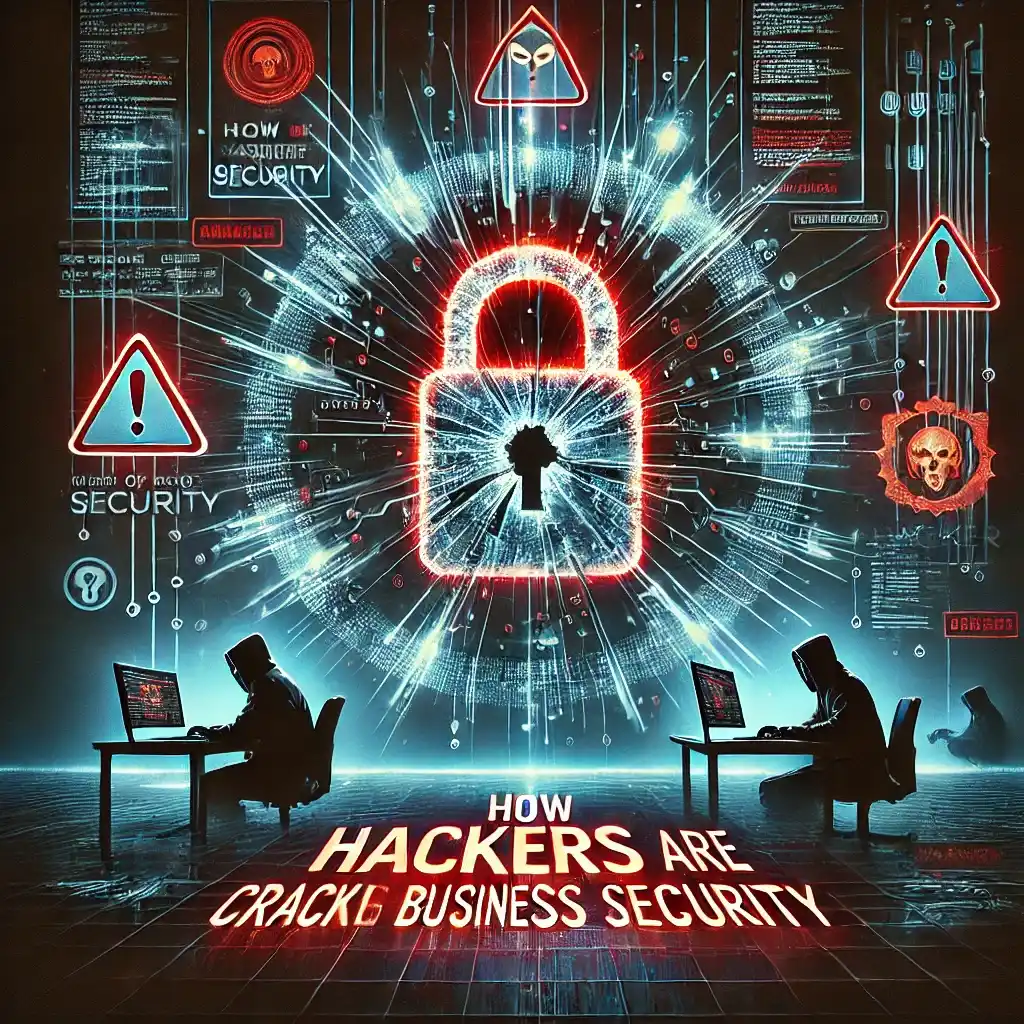
Insider Threats
Malicious vs. Unintentional Insiders
Sometimes, the threat comes from inside:
- A disgruntled employee steals data.
- Someone accidentally sends sensitive info to the wrong person.
Social Engineering Within the Company
Hackers can call your office pretending to be someone else—IT, HR, even a client. They manipulate employees into giving away passwords or other sensitive details.
Malware and Ransomware Attacks
How Malware Gets In
Clicking suspicious links, downloading from shady websites, or plugging in unknown USB drives—all of these can install malware.
The Dangers of Ransomware
Ransomware encrypts your files and demands a ransom for their restoration. Businesses have been forced to pay millions to regain access to their systems.
Real-World Examples of Business Impact
- Hospitals are locked out of patient data.
- Retail stores are unable to process payments.
- Small businesses are shutting down entirely after one breach.
Advanced Techniques Hackers Use
Man-in-the-Middle Attacks
Imagine sending a message to a colleague, but a hacker intercepts it, reads it, and even changes it—without you knowing. That’s what happens in these attacks.
SQL Injection and Website Exploits
Hackers input malicious code into web forms or URLs to extract data from databases—often financial or personal info.
Brute Force Attacks
They don’t try to be sneaky. They just use powerful programs to guess passwords again and again until one works.
Exploiting Zero-Day Vulnerabilities
These are unknown bugs in software. Once hackers discover them (before the developers do), they can strike fast and hard.

The Role of Human Error in Security Breaches
Lack of Awareness and Training
If your staff isn’t trained, they become easy targets. Clicking, downloading, replying—all can go wrong.
Ignoring Basic Security Practices
Not locking computers, writing passwords on sticky notes, using personal emails for business—these small actions lead to big problems.
How to Protect Your Business
Cyber Hygiene Basics
Think of it like brushing your teeth—daily, consistent actions to stay clean:
- Don’t click on unknown links
- Use secure networks
- Stay aware
Strong Password Policies
Use long, random combinations. Avoid real words. And most importantly, don’t reuse passwords.
Multi-Factor Authentication (MFA)
It’s a second layer of protection. Even if a hacker gets your password, they can’t log in without your phone, fingerprint, or code.
Regular System Updates
Set up automatic updates so you don’t forget. Every update strengthens your defense.
Data Backups and Disaster Recovery
Back up data regularly—offsite or on the cloud. If you get hacked, you can bounce back faster.
Employee Training and Awareness
Run phishing tests. Hold cybersecurity workshops. Keep the team sharp.
Endpoint Security and Firewalls
Install antivirus, firewalls, and monitoring software. Secure every device—from laptops to smartphones.
Creating a Cybersecurity Culture
Leadership Involvement
Cybersecurity shouldn’t just be the IT department’s job. Leaders should prioritize and promote it company-wide.
Building a Security-First Mindset
Make it part of the everyday conversation. Reward caution. Normalize reporting suspicious activity.
Tools and Technologies That Help
Antivirus and Antimalware Software
The first line of defense—make sure it’s installed and updated.
Firewalls and Intrusion Detection Systems
These tools monitor traffic and block suspicious activity before it causes harm.
VPNs and Encrypted Communications
A VPN hides your data when using public networks. Encryption keeps your messages safe.
Cloud Security Tools
Use tools that scan your cloud storage for leaks and vulnerabilities automatically.
What To Do If You Get Hacked
Steps to Take Immediately
- Disconnect affected systems from the network
- Change all passwords
- Inform your IT or security team
Legal and Compliance Considerations
You may be legally required to report data breaches, especially if customer data was exposed.
Notifying Affected Customers or Clients
Be transparent. Offer support, monitoring services, and a plan of action to rebuild trust.

Future Trends in Cybersecurity
AI and Machine Learning in Cyber Defense
Smart systems can now detect threats faster than humans. They learn and adapt to new attacks in real-time.
The Rise of Zero Trust Architecture
This new model says: trust no one, verify everything. It limits access and adds multiple checks.
The Human Factor Will Always Matter
Even with the best tech, human habits can make or break your security. Stay informed, alert, and ready.
Conclusion
Hackers aren’t going away—but your business doesn’t have to be an easy target. By understanding how these attacks happen and applying the right protections, you can stay one step ahead. Cybersecurity isn’t a one-time task; it’s a mindset and a daily practice. Start small, act smart, and don’t wait for a disaster to get serious about it.
FAQs
1. How do hackers usually get into business systems?
Mostly through phishing emails, weak passwords, or outdated software.
2. Is cybersecurity expensive for small businesses?
Not necessarily. Many affordable tools and habits offer strong protection.
3. What is the first thing to do during a cyberattack?
Disconnect affected devices, secure your accounts, and inform your IT/security team.
4. How can employees help prevent hacking?
By following basic security practices, staying alert, and reporting anything suspicious.
5. Can businesses ever be 100% secure?
Total security is impossible, but strong defenses can prevent most attacks and reduce impact.
Conclusion
In the digital age, business security is more important than ever. Hackers are constantly evolving their methods, making it crucial for companies of all sizes to stay vigilant. By understanding how cybercriminals break in—whether through phishing, weak passwords, or outdated systems—businesses can take proactive steps to defend themselves.
The key to preventing cyberattacks lies in a combination of good practices, employee awareness, and the right technology. Regular updates, strong password policies, and proper training can go a long way in protecting your data and reputation.
While no system can be 100% secure, creating a strong cybersecurity culture and being prepared for potential threats can significantly reduce the risk of a devastating breach. Stay proactive, stay educated, and invest in the right tools to safeguard your business in the ever-evolving landscape of cyber threats.
