1: Introduction to Email Security
Email is one of the most widely used methods of communication, both for personal and business use. While its convenience makes it essential, it also presents a significant security risk. Email accounts can be hacked, and sensitive data can be stolen. Email security is vital to ensure the confidentiality and integrity of the information exchanged over this medium. This chapter provides an overview of email security and its importance.
1.1 Understanding the Importance of Email Security
Email security is crucial for protecting personal and organizational information. Whether it’s confidential business data, personal conversations, or private documents, your email contains a wealth of sensitive information.
Cybercriminals are continually evolving their tactics to take advantage of weaknesses in email systems. By securing your email, you minimize the chances of being victimized by hacking attempts, fraud, or data breaches. Without proper email security measures in place, your personal details or company information could be compromised.
For businesses, email security is even more critical. A single security breach can result in the theft of proprietary data, customer information, or lead to ransomware attacks. Business email compromise (BEC) is a serious threat, where hackers impersonate high-ranking employees to trick staff into transferring funds or revealing sensitive information. This type of attack can be devastating to an organization’s reputation and finances.
1.2 Key Email Security Risks: Phishing, Spoofing, and Hacking
There are several common risks associated with email security:

- Phishing: Phishing is a type of cyberattack where fraudsters send emails pretending to be from legitimate sources, such as banks or companies, to steal sensitive data like passwords, credit card numbers, or personal details. Phishing emails often look convincing, using official logos and email signatures to appear authentic.
- Spoofing: Email spoofing occurs when an attacker sends an email that appears to come from a trusted source, such as a company or an individual you know, in order to deceive the recipient.
- Hacking: This is the unauthorized access to an email account or server. Once hackers gain access, they can send malicious emails, steal personal data, or cause significant harm to the victim’s network or system.
2: Email Security Tips and Guidelines
In this chapter, we will explore simple yet effective tips and guidelines to enhance your email security. By implementing these measures, you can significantly reduce the chances of being targeted by cybercriminals.
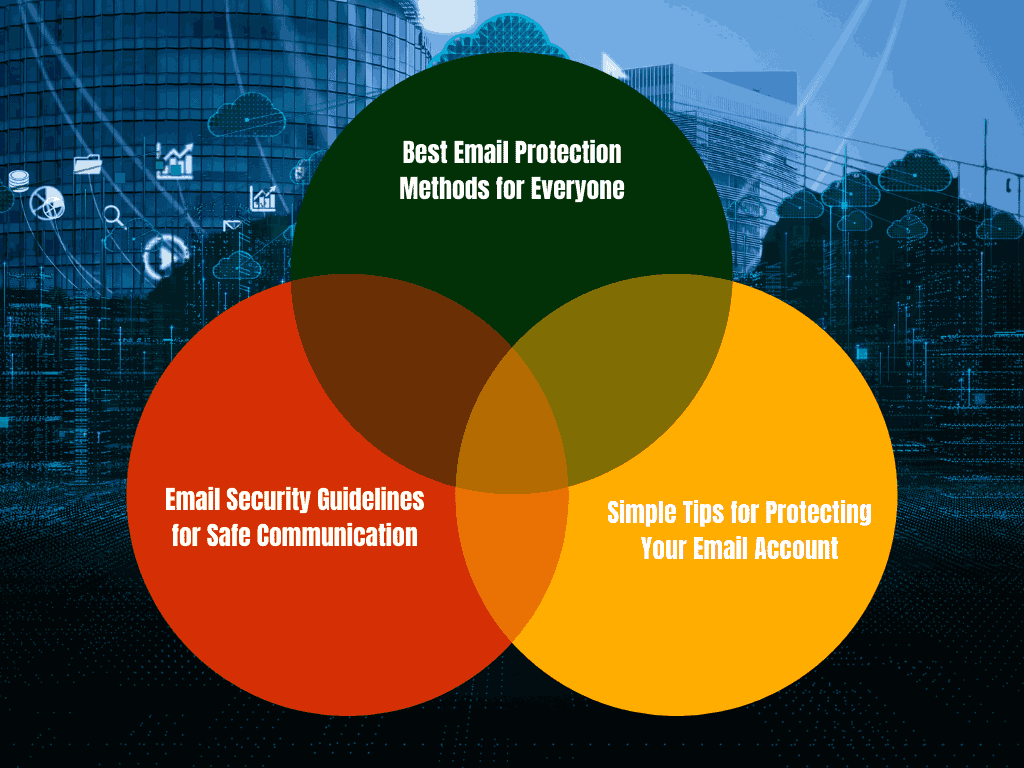
2.1 Best Email Protection Methods for Everyone
One of the easiest ways to improve email security is by adopting best practices in password management. . Avoid using the same password for multiple accounts, as this makes it easier for hackers to gain access to all of your accounts if one password is compromised.
Additionally, ensure that your email provider offers two-factor authentication (2FA). This extra layer of security requires you to enter a code sent to your phone or authentication app, in addition to your regular password.
Even if cybercriminals obtain your password, they won’t be able to access your account without the additional authentication factor.
2.2 Simple Tips for Protecting Your Email Account
Another useful tip for email protection is to regularly update your software, including your email client and operating system. Keeping your software up to date ensures that known security vulnerabilities are patched, reducing the risk of exploitation by cybercriminals. Most software companies release security updates, so it’s important to enable automatic updates or set reminders to check for them manually.
Public Wi-Fi is often not secure, and hackers can exploit it to intercept data, including emails. When accessing email on public Wi-Fi, consider using a virtual private network (VPN) to secure your connection.
2.3 Email Security Guidelines for Safe Communication
When communicating via email, always verify the sender before responding, especially if the email asks for personal or sensitive information. If you receive an unexpected email asking for money or personal information, double-check the authenticity of the request before taking action. Contact the person directly through a known phone number or email address rather than responding directly to the email.
Additionally, avoid sending sensitive information, such as passwords or credit card numbers, through email. If you must send sensitive data, use encrypted email services or secure file-sharing platforms. Many email providers offer encryption features, or you can use third-party encryption tools to ensure the safety of your communication.
3: How to Protect Your Email Account
Your email account is the gateway to much of your personal and professional life. Therefore, securing it is crucial. In this chapter, we will explore some of the best practices for protecting your email account.
3.1 Best Practices to Secure Your Email
The first and foremost step in securing your email account is choosing a strong password.A robust password should be at least 12 characters long, incorporating a mix of uppercase and lowercase letters, numbers, and special characters. Avoid using easily guessable information such as names, birthdates, or common words. For securely storing and managing complex passwords, it’s recommended to use a password manager.
Once you’ve created a strong password, enable two-factor authentication (2FA) wherever possible. Two-factor authentication (2FA) adds an extra layer of security to your email, ensuring protection even if your password is compromised. In case someone tries to log in to your account, they will need the second factor—usually a temporary code sent to your phone or an authentication app—making it much harder for hackers to gain access.
3.2 Preventing Email Hacking: Tips for Strong Security
To prevent email hacking, it’s essential to be aware of suspicious activity in your account. Regularly check your email account for unauthorized logins or strange activity, such as messages you didn’t send or unexpected password changes. Most email providers offer login activity logs, which allow you to monitor recent logins and the devices used to access your account.
If you suspect that your account has been compromised, change your password immediately and enable 2FA if you haven’t already. If your account has been compromised, it’s important to notify your contacts, as they might have received phishing messages from your email address.
3.3 Email Account Recovery Best Practices
In case your email account gets hacked, it’s important to know how to recover it. Email providers typically offer account recovery options, such as password reset links, security questions, or multi-step verification processes. Make sure you have access to the recovery options linked to your account, such as a backup email address or a phone number for verification.

4: Email Encryption and Authentication
When sending sensitive information, email encryption and authentication become essential for ensuring data security. This chapter dives into these methods and explains why they are critical for email communication.
4.1 Email Encryption Best Practices for Securing Sensitive Information
Email encryption ensures that the content of your messages is protected from unauthorized access.
Even if a hacker intercepts the email, they won’t be able to access its contents without the decryption key. Encryption can protect both the body of the email and any attached files.
There are various encryption methods available, such as S/MIME (Secure/Multipurpose Internet Mail Extensions) and PGP (Pretty Good Privacy). Both methods use public and private keys to encrypt and decrypt messages. Many email providers support encryption, but you may need to install additional software or use third-party services to fully secure your messages.
4.2 Email Authentication Methods: SPF, DKIM, and DMARC
Email authentication protocols like SPF, DKIM, and DMARC play a crucial role in verifying the legitimacy of the sender and preventing email spoofing.
- SPF (Sender Policy Framework): SPF (Sender Policy Framework) specifies which mail servers are authorized to send emails on behalf of your domain, helping to block unauthorized sources from sending emails that seem to originate from your domain.
- DKIM (Domain Keys Identified Mail): DKIM adds a digital signature to emails that allows the recipient’s email server to verify that the message was not altered in transit and that it came from an authorized source.
- DMARC: DMARC enhances protection by integrating SPF and DKIM. It defines how email servers should treat messages that fail authentication, helping to prevent fraudulent emails from reaching recipients.
4.3 Setting Up Secure Email Communication with Encryption
To ensure that your email communication remains secure, always use encryption when sending sensitive information. When using third-party encryption tools, ensure that both the sender and the recipient have the necessary software or settings in place to decrypt the message. Educating both parties about encryption methods is key to maintaining security.
5: Two-Factor Authentication for Email

Two-factor authentication (2FA) is one of the most effective ways to prevent unauthorized access to your email account.
5.1 Why Two-Factor Authentication is Essential
Two-factor authentication (2FA) enhances security by requiring a second form of verification, in addition to your password, to gain access to your account. Even if your password is compromised, a hacker will still need the second factor—usually, a time-sensitive code sent to your phone or generated by an authentication app. This makes it significantly harder for cybercriminals to gain access to your account.
In recent years, 2FA has become a standard security feature for most email services. It’s one of the easiest and most effective ways to protect your accounts from hacking attempts, especially when combined with strong passwords.
5.2 How to Set Up 2FA for Enhanced Email Protection
Setting up 2FA is simple. First, log into your email account and navigate to the security settings. Find the option to enable two-factor authentication. You’ll typically have two options: receiving a code via SMS or using an authenticator app like Google Authenticator or Authy. Choose the method that works best for you.
Once enabled, you’ll be asked to verify your phone number or link an authenticator app. After this setup, whenever you log in to your email account, you’ll be prompted to enter the code sent to your phone or generated by the app.
6: Email Security for Business
Email security is even more critical for businesses, as it directly impacts company data, employee information, and customer privacy. A breach in email security can lead to financial loss, reputational damage, and legal consequences. This chapter highlights best practices and strategies for protecting business email accounts.

6.1 Securing Business Email Accounts and Organizational Communication
Businesses rely heavily on email for communication, both internally and externally. Therefore, securing business email accounts should be a top priority. The first step is to ensure that all employees use strong passwords and that each account is equipped with two-factor authentication (2FA). This is particularly important for key accounts like the CEO, CFO, and anyone with access to sensitive company data.
Moreover, businesses should implement email filtering solutions to block spam, phishing attempts, and malware-laden attachments before they even reach the inbox. Email filtering tools can scan incoming emails for known threats and alert users of suspicious content.
Businesses should also consider adopting secure email protocols, such as S/MIME or PGP, to encrypt sensitive communications. This guarantees that even if an email is intercepted, its contents stay encrypted and inaccessible to unauthorized parties.
6.2 Best Practices for Email Protection in Organizations
To ensure that business emails remain secure, organizations should establish comprehensive email security policies. These policies should cover the use of strong passwords, regular password changes, and email encryption practices. Employees should be trained to recognize phishing emails, social engineering tactics, and other common threats. Regular cybersecurity drills can help employees understand how to respond to a potential email security breach.
Additionally, businesses should regularly audit their email systems for potential vulnerabilities. Routine security assessments can help identify weaknesses in email security infrastructure and rectify them before they are exploited.
Another best practice is to have clear procedures for reporting suspicious emails. A central point of contact should be established for employees to report potential phishing attempts or other email-based threats. This can help the organization respond quickly and prevent the spread of malicious attacks.
6.3 Email Data Protection and Secure Practices for Sensitive Information
For businesses handling sensitive customer data or intellectual property, securing email communications is paramount. In addition to encryption, businesses should restrict access to sensitive email conversations. Role-based access control can limit who can send and receive certain types of emails, ensuring that only authorized individuals are privy to confidential information.
When sending large volumes of sensitive data, consider using secure file-sharing platforms that are specifically designed for this purpose, rather than relying on email attachments, which can be more easily intercepted. For example, cloud storage services with strong encryption protocols can be more secure for transferring large files.
Finally, businesses should ensure that all devices accessing email accounts, including smartphones and tablets, are equipped with proper security measures. This includes enabling encryption on mobile devices, installing antivirus software, and using VPNs when accessing business emails from unsecured networks.
7: Protecting Against Email Threats: Malware, Viruses, and Spoofing

Cybercriminals often use email as a tool to distribute malware, viruses, and spoofed messages. These threats can lead to serious breaches in security, compromising everything from company data to personal privacy. This chapter discusses how to protect your email from these threats.
7.1 Email Virus Protection Tips to Avoid Infection
One of the most common email threats is malware and viruses, which are typically delivered through infected email attachments or links. To prevent malware infections, it’s essential to install antivirus software on all devices that access your email account. Most antivirus programs scan incoming emails for malicious attachments and can block or quarantine emails containing viruses.
Another precaution is to avoid opening email attachments from unknown or untrusted senders. Even if the email appears to be from someone you know, be wary of unexpected attachments. If you’re unsure, contact the sender via phone or another communication channel to verify the authenticity of the message.
Using email security solutions that provide real-time threat detection is another way to minimize the risk of virus infections. These tools continuously scan incoming emails for known threats and prevent them from reaching your inbox.
7.2 Preventing Email Spoofing and Phishing Attacks
Email spoofing and phishing attacks are designed to trick recipients into thinking an email is from a trusted source. Spoofing involves manipulating the “from” field to make an email appear as if it was sent by a reputable organization or individual. Phishing, on the other hand, typically involves tricking the recipient into revealing sensitive information, such as login credentials, by impersonating a legitimate service.
To prevent spoofing, organizations should use email authentication protocols like SPF, DKIM, and DMARC, which help ensure that incoming emails are legitimate. These protocols verify the authenticity of the sender and the integrity of the message, making it harder for attackers to spoof emails.
Employees should also be educated on how to recognize phishing emails. Common signs include unsolicited requests for personal information, suspicious links, or emails that create a sense of urgency (e.g., “Your account has been compromised, click here to fix it”). Always be cautious when an email asks you to click on a link or open an attachment, especially if it seems unusual or out of context.
7.3 Email Threat Protection and Safe Handling of Attachments
When handling email attachments, always verify their safety before opening them. Most email clients provide a preview option, which allows you to inspect the attachment’s contents without opening it fully. If you receive an attachment that you weren’t expecting, it’s best to contact the sender directly for verification.
In addition to email security software, many email clients allow users to set up attachment scanning tools. These tools automatically scan attachments for potential threats, blocking harmful files before they are opened.
8: Email Security Software and Solutions
Investing in the right email security software can significantly reduce the risk of cyber threats. This chapter highlights some of the best email security tools and solutions for both personal and business use.
8.1 Best Email Security Software for Personal and Business Use
For personal use, email security software is often available as standalone programs or integrated features within your email provider. Some popular options include Norton, McAfee, and Kaspersky, which provide robust protection against malware, viruses, and phishing emails. These solutions typically offer real-time email scanning, spam filters, and secure email encryption.
For businesses, enterprise-grade email security solutions are necessary to protect large volumes of email traffic. Solutions like Barracuda, Mimecast, and Proofpoint offer advanced threat protection by blocking phishing emails, spam, and malware. These solutions can also integrate with existing email systems, providing an extra layer of protection without requiring significant changes to the organization’s infrastructure.
8.2 Email Security Solutions for Comprehensive Protection
A comprehensive email security solution should include features such as:
- Spam filtering: Blocks unwanted and potentially harmful emails.
- Phishing protection: Detects and prevents phishing attempts.
- Attachment scanning: Scans attachments for malware or viruses.
- Data loss prevention: Prevents the accidental sharing of sensitive information.
Cloud-based email security platforms, such as Google Workspace and Microsoft 365, offer integrated security features to protect email communications. These solutions also benefit from constant updates and improvements, ensuring that they stay ahead of emerging threats.
8.3 How to Choose the Right Email Protection Tools
When choosing email security tools, consider factors such as the level of protection you need, your email volume, and the type of data you handle. Small businesses and individuals may find that a simple antivirus program with email protection is sufficient, while larger organizations may require more advanced enterprise-level solutions.
Evaluate the reputation of the software provider and read reviews or testimonials from other users to ensure the solution is reliable and effective. Always choose tools that offer ongoing support and regular updates to keep your system secure.
9: Email Security Awareness and Training
The best technical measures can be undermined if employees or individuals don’t know how to recognize threats or implement basic security practices. This chapter focuses on the importance of email security awareness and training.

9.1 Raising Email Security Awareness in Your Organization
Employee awareness is one of the most effective ways to prevent email-related security breaches. A well-informed workforce can recognize phishing attempts, avoid falling for scams, and report suspicious activity quickly.
Organizations should implement regular security training sessions that focus on identifying phishing emails, using strong passwords, and understanding the importance of two-factor authentication. Security awareness programs should also include tips for securely handling email attachments and links, as well as the risks of sharing sensitive information via email.
9.2 How to Prevent Phishing in Email and Recognize Scams
Phishing attacks are becoming increasingly sophisticated, so it’s essential that employees are equipped to recognize the signs. Regular training on identifying phishing tactics, such as checking for suspicious URLs, examining the “from” field of emails, and questioning unexpected requests for sensitive information, can help protect against these attacks.
Encourage employees to never open links or attachments from unfamiliar sources. A simple rule of thumb is: if an email looks suspicious, don’t click on it. Reporting suspicious emails to IT or the security team immediately can help mitigate any potential harm.
9.3 Employee Training for Email Safety and Security
To ensure that employees are following the best practices, create a structured training program that is mandatory for all new hires and regularly updated for existing staff. The training should cover:
- Recognizing phishing emails and how to report them
- Best practices for password management
- How to use two-factor authentication
- The importance of encrypted communication for sensitive data
Simulated phishing attacks can also be used to test employee awareness and reinforce training, helping employees practice how to handle real-world email threats in a controlled environment.
10 FAQs
1. Why is email security important for personal use?
Email security is essential for protecting your personal information from cyber threats such as phishing, hacking, and identity theft. A compromised email account can lead to financial loss, exposure of sensitive data, and unauthorized access to other personal accounts. By using strong passwords, enabling two-factor authentication (2FA), and being cautious about suspicious emails, you can significantly reduce the risk of email-related security breaches.
2. What is two-factor authentication (2FA), and how does it improve email security?
Two-factor authentication (2FA) is an extra layer of security that requires you to provide two forms of identification to log into your email account. Typically, this involves something you know (like your password) and something you have (such as a code sent to your phone or generated by an authenticator app). Enabling 2FA makes it much harder for hackers to gain access to your email, even if they know your password.
3. What are the risks associated with email security for businesses?
For businesses, email security risks can include phishing attacks, email spoofing, business email compromise (BEC), and the spread of malware through email attachments. These threats can compromise sensitive data, lead to financial loss, damage reputations, and cause regulatory violations. It’s crucial for businesses to deploy strong security measures, such as encryption, spam filters, employee training, and robust email security software.
4. How can businesses protect sensitive information in emails?
To protect sensitive information, businesses should use email encryption to ensure that emails containing confidential data are unreadable to unauthorized individuals. Additionally, implementing email authentication protocols like SPF, DKIM, and DMARC helps prevent email spoofing and phishing attacks. Businesses should also educate employees on recognizing suspicious emails and handling attachments securely.
5. What are the best practices for training employees on email security?
Training employees on email security is essential to prevent attacks. Best practices include:
- Regular workshops on identifying phishing emails, malware, and email scams.
- Teaching employees how to use strong passwords and enable two-factor authentication.
- Conducting simulated phishing attacks to help employees practice real-life scenarios.
- Creating clear email security policies and providing a centralized reporting system for suspicious emails.
Conclusion
Email security is crucial, whether for personal or business purposes, as it protects valuable information from a wide range of cyber threats such as phishing, hacking, and data breaches. In today’s digital world, a single compromised email account can lead to significant personal losses, or, in the case of businesses, damage to brand reputation, financial loss, and legal repercussions.
For individuals, simple steps such as using strong passwords, enabling two-factor authentication (2FA), and staying cautious with suspicious emails can go a long way in protecting personal email accounts. Email encryption, basic security tools, and awareness of common threats like phishing can help safeguard sensitive information from unauthorized access.
For businesses, the stakes are even higher. The risk of data breaches, email spoofing, and business email compromise (BEC) can have severe consequences for organizations, customers, and employees. Implementing comprehensive email security strategies, such as using enterprise-level security software, enforcing 2FA, educating employees on security best practices, and following strict email encryption protocols, is essential to minimizing these risks. Furthermore, businesses must comply with data protection regulations to avoid penalties and legal issues.
In conclusion, whether securing personal email accounts or protecting organizational communication, the key is proactive and informed action. Staying updated on evolving threats and continuously improving email security practices can help individuals and businesses alike navigate the increasingly complex digital landscape with confidence. By adopting robust security measures and cultivating an email-aware culture, we can ensure that email remains a safe, reliable, and trusted communication tool.
