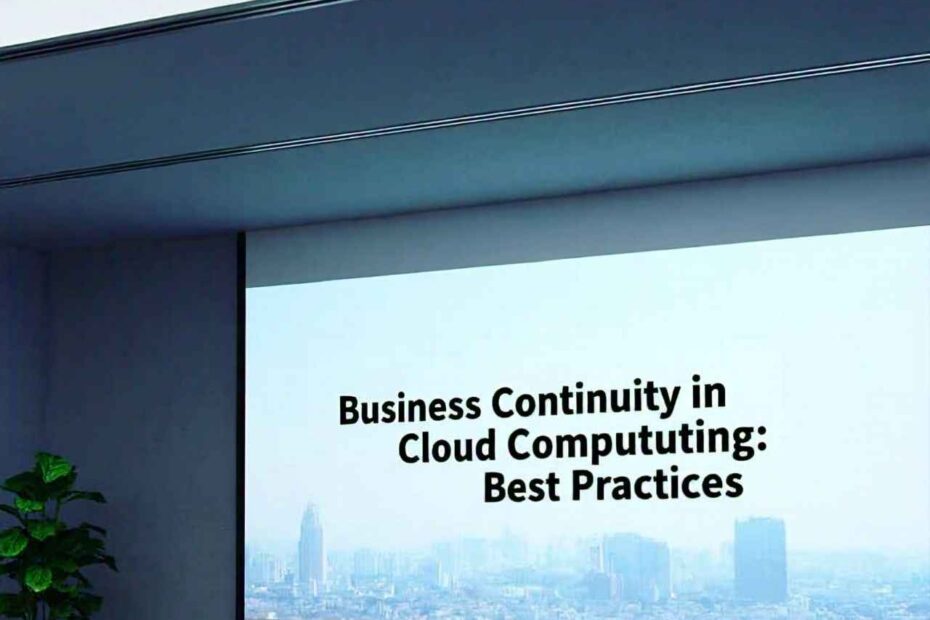1. Introduction
1.1 Overview of Cloud Computing
Cloud computing is a method of delivering computing services, such as storage, processing power, and software, over the internet. Rather than using physical servers and hardware, companies can access these resources remotely from cloud service providers. This eliminates the need to maintain costly on-premises infrastructure and provides greater flexibility for businesses to scale their operations according to their needs. The cloud is often divided into different models, such as public, private, and hybrid clouds, each offering different levels of control, security, and flexibility.
Cloud computing has transformed business operations by providing flexible, on-demand access to computing resources, allowing companies to scale and innovate more efficiently. With a simple internet connection, organizations can host websites, store data, and run software applications without worrying about managing the physical infrastructure. Cloud providers like Amazon Web Services (AWS), Microsoft Azure, and Google Cloud offer services that are cost-effective and scalable, making cloud computing a popular choice for businesses of all sizes.

1.2 Importance of Business Continuity in the Cloud
Business continuity refers to the ability of an organization to continue its essential functions in the event of a disruption. In today’s fast-paced, technology-driven world, businesses cannot afford significant downtime, as it can result in financial losses, reputational damage, and loss of customer trust. Business continuity in the cloud is particularly important because cloud environments provide businesses with access to resources and services that can ensure ongoing operations, even when faced with unexpected events like natural disasters, cyber-attacks, or hardware failures.
Cloud-based business continuity allows organizations to quickly recover from disruptions by leveraging the cloud’s scalability and redundancy. With cloud services, businesses can back up critical data, replicate systems, and switch to secondary cloud regions if their primary infrastructure becomes unavailable. In this way, cloud computing offers more reliable and efficient continuity solutions than traditional on-premises infrastructures.
1.3 Objective of the Paper
The objective of this paper is to explore the role of cloud computing in ensuring business continuity. It will examine various strategies, tools, and best practices that businesses can adopt to minimize disruptions and ensure that their operations continue smoothly in the face of unforeseen challenges. This paper will also compare cloud-based business continuity with on-premises solutions, discussing the advantages and limitations of each approach.
2. Understanding Business Continuity in Cloud Computing
2.1 Definition of Business Continuity in the Cloud
Business continuity in the cloud refers to the strategies and tools that businesses use to ensure that their operations remain functional and available, even in the event of disruptions. Unlike traditional systems, cloud services offer flexibility and resilience, allowing organizations to maintain access to critical data and applications in case of a system failure or disaster. Business continuity in the cloud typically involves the use of backup systems, disaster recovery plans, and replication strategies that allow for seamless failover in the event of system failures.
Key features of cloud business continuity include automated backups, geo-redundant storage, and the ability to quickly recover from disruptions. This ensures that businesses can maintain uptime and access to data, which is crucial for both day-to-day operations and long-term success.
2.2 Cloud Business Continuity vs. On-Premises Continuity
When comparing cloud business continuity to on-premises continuity, it is essential to understand the differences in terms of scalability, cost, and disaster recovery capabilities. On-premises systems require businesses to invest in physical infrastructure, including servers, storage devices, and data centers. These systems often have limited scalability, meaning that as the business grows, the organization may need to continually expand its physical infrastructure to meet demand.
In contrast, cloud computing offers more scalable and flexible solutions. Cloud providers have vast networks of data centers located in various regions, ensuring that resources are always available. Cloud providers also handle infrastructure maintenance, reducing the burden on businesses to manage and repair their systems. This flexibility allows businesses to scale their infrastructure up or down as needed without significant upfront investment in hardware.

2.3 Key Concepts in Cloud Resilience
Cloud resilience refers to the ability of a cloud system to recover quickly from failures or disruptions. Some key concepts in cloud resilience include:
- Redundancy: Cloud providers maintain multiple copies of data across different locations to ensure that if one server or data center goes down, the data remains accessible.
- Failover: Cloud systems can automatically switch to backup servers or regions in the event of a failure. This allows businesses to maintain access to their applications and data.
- Scalability: The cloud allows businesses to scale resources up or down depending on demand. This scalability ensures that organizations can handle sudden increases in traffic or workload without compromising performance or uptime.
- Backup: Cloud providers often offer automated backup solutions, which ensure that businesses can recover their data and continue operations without delays.
3. Cloud Disaster Recovery
3.1 Introduction to Cloud Disaster Recovery
Cloud disaster recovery (DR) involves the process of restoring data, applications, and systems following a disaster or major disruption, ensuring minimal downtime and business continuity. Unlike traditional disaster recovery methods, which often rely on off-site physical backups, cloud disaster recovery allows businesses to store their backup data and systems in the cloud. This provides more flexibility, scalability, and faster recovery times.
Cloud disaster recovery is essential for businesses that rely on continuous access to their data and applications. By leveraging the cloud, businesses can recover from disruptions more quickly, ensuring that critical operations are not delayed for extended periods.
3.2 Cloud Disaster Recovery Strategies
There are several strategies that businesses can use to implement cloud disaster recovery:
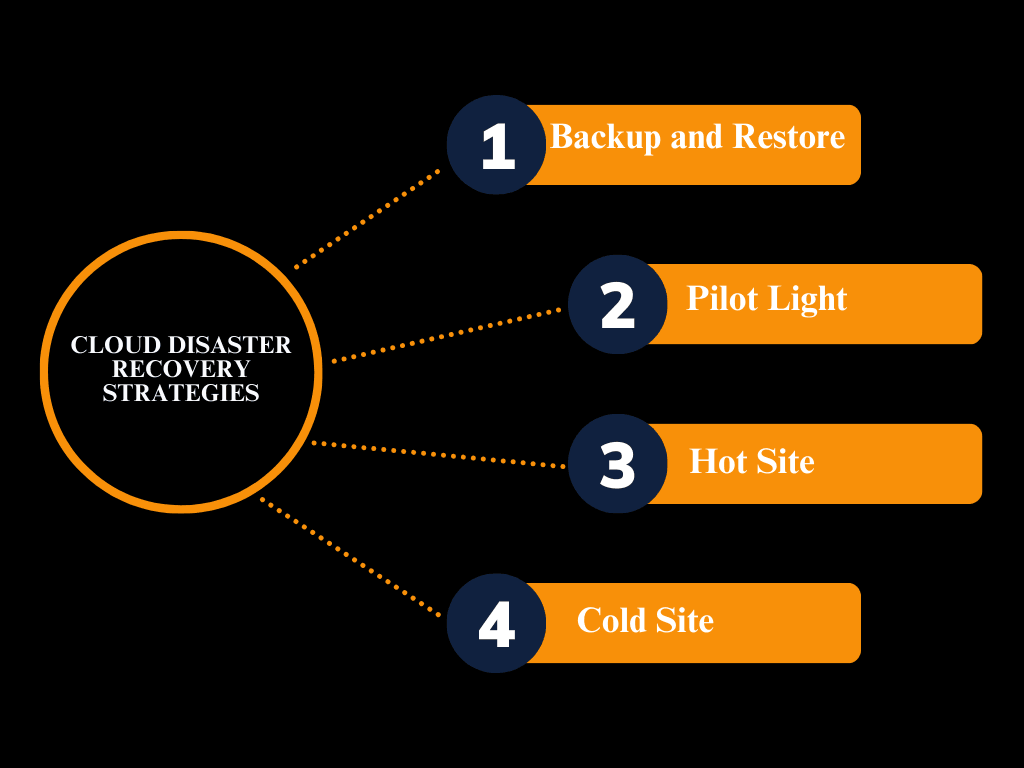
- Backup and Restore: In this strategy, data is regularly backed up to the cloud, and in the event of a disaster, the data is restored to the original system or a new system. This approach is simple but may require more time to restore large volumes of data.
- Pilot Light: A pilot light strategy involves maintaining a minimal version of critical systems in the cloud. In the event of a disaster, the full version of the system is quickly scaled up, ensuring business continuity with minimal downtime.
- Hot Site: A hot site is a fully operational replica of an organization’s infrastructure, located in the cloud. In the event of a failure, businesses can swiftly transition to the hot site, minimizing downtime and ensuring uninterrupted operations.
- Cold Site: A cold site is a backup facility that contains only the basic infrastructure needed to restore operations. This method takes longer to implement but is more cost-effective than a hot site.
3.3 Hybrid Cloud Disaster Recovery
Hybrid cloud disaster recovery combines both on-premises infrastructure and cloud resources to create a flexible and cost-effective disaster recovery plan. By using a hybrid model, businesses can store their critical data and applications in the cloud while keeping some systems on-premises for added security or compliance reasons.
This approach provides businesses with greater control over their disaster recovery strategy, allowing them to switch between private and public cloud environments based on the nature of the disruption.
3.4 Cloud Disaster Recovery as a Service (DRaaS)
Cloud Disaster Recovery as a Service (DRaaS) is a cloud-based solution that allows businesses to outsource their disaster recovery needs to a third-party provider. DRaaS providers offer a range of services, including data backup, replication, and recovery, all of which can be automated and scaled to meet the business’s requirements.
Using DRaaS, businesses can ensure that their systems are quickly restored after a disaster without having to manage the infrastructure themselves.
3.5 Cloud Backup and Restore: Best Practices
To ensure that cloud disaster recovery is effective, businesses should follow best practices for backup and restore:
- Regular Backups: Perform regular backups to ensure that the most recent data is available for recovery.
- Data Encryption: Encrypting backup data safeguards it from unauthorized access, ensuring its confidentiality and integrity.
- Automated Recovery Testing: Regularly test recovery processes to ensure they work as expected in the event of a disaster.
- Redundancy: Store backup copies in multiple locations to protect against data center outages.
4. Business Continuity Planning in Cloud Computing
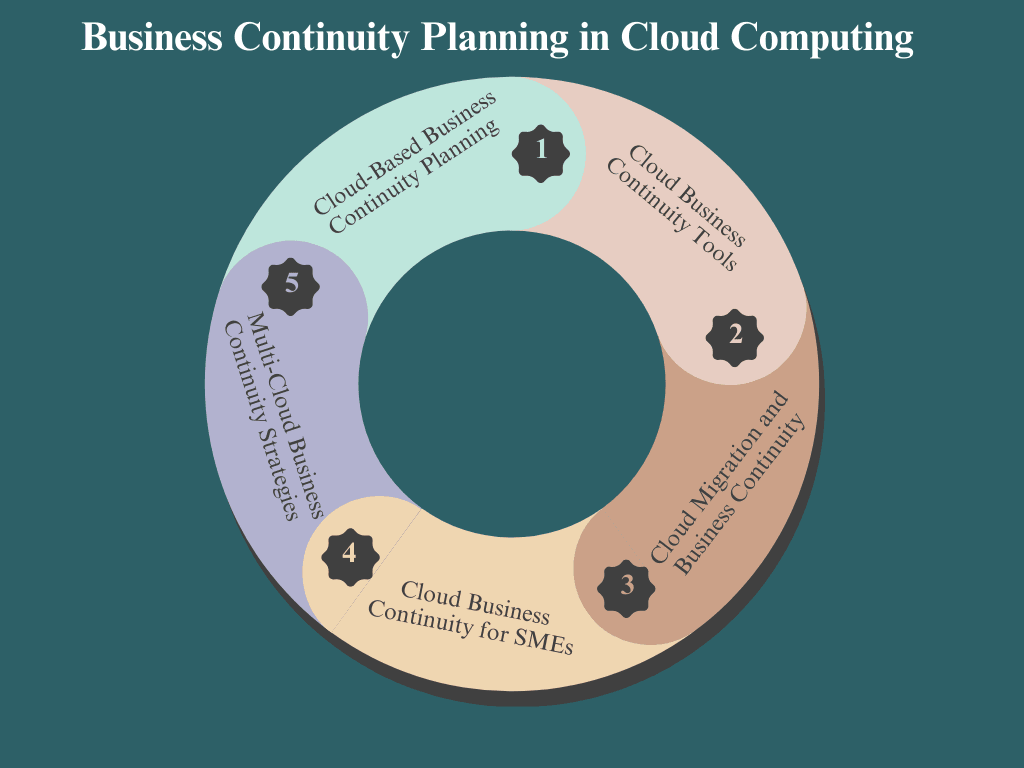
4.1 Cloud-Based Business Continuity Planning
Cloud-based business continuity planning refers to the strategies, processes, and tools organizations use to ensure that their critical business functions remain operational during and after unexpected disruptions. Cloud computing enhances business continuity by providing scalable, flexible, and reliable infrastructure that can be quickly reconfigured to maintain business operations.
A key benefit of cloud-based business continuity planning is the ability to replicate critical data and applications across multiple locations or regions. This ensures that if one data center fails due to a natural disaster, cyberattack, or technical failure, operations can be quickly restored from another location without significant downtime.
Cloud-based solutions offer a variety of disaster recovery options, such as automated backups, real-time data replication, and geo-redundant storage. Organizations should evaluate their specific business needs, the level of uptime required, and their compliance obligations when developing a business continuity plan using cloud services.
4.2 Cloud Business Continuity Tools
Various cloud tools and technologies can support business continuity planning.
- Automated Backup Solutions: These tools automatically back up critical data, ensuring that businesses always have a recent copy available for recovery.
- Cloud Disaster Recovery (DR): Cloud DR solutions automate the process of replicating and recovering entire IT systems in the cloud, minimizing downtime during disruptions.
- Business Continuity Management (BCM) Software: These tools help businesses track and manage continuity plans, conduct risk assessments, and automate response procedures.
- Monitoring and Alerts: Cloud providers offer tools that track the health of infrastructure and applications, sending real-time alerts if any issues arise that could threaten business continuity.
By combining these tools, businesses can establish a robust business continuity plan that minimizes risk and downtime.
4.3 Cloud Migration and Business Continuity
Cloud migration—the process of moving data, applications, and other business functions to a cloud environment—is a critical step in improving business continuity. However, businesses must carefully plan the migration process to ensure that their continuity strategy is maintained throughout.
Key considerations for cloud migration include:
- Assessing current infrastructure: Understanding the existing IT systems and workflows will help identify which applications and data should be moved to the cloud.
- Choosing the right cloud model: Businesses can choose between public, private, or hybrid clouds based on their needs for flexibility, security, and scalability.
- Minimizing downtime: During migration, organizations should implement a phased approach to avoid significant disruptions in operations. This might involve running both on-premises and cloud environments in parallel during the transition.
Successful migration ensures that business continuity is maintained, as cloud systems often provide faster recovery times, improved scalability, and enhanced data protection compared to traditional on-premises setups.
4.4 Cloud Business Continuity for SMEs
Small and medium enterprises (SMEs) often lack the resources for large-scale, on-premises disaster recovery setups. However, the cloud provides an affordable and efficient way to implement business continuity strategies for SMEs.
Cloud-based services can offer SMEs the following advantages for continuity:
- Cost-Effective Disaster Recovery: Cloud services eliminate the need for expensive physical infrastructure and provide SMEs with access to disaster recovery solutions on a pay-as-you-go basis.
- Scalability: As businesses grow, cloud services allow them to scale their infrastructure quickly without incurring significant upfront costs.
- Automation: Cloud platforms often include automated backup, failover, and recovery features, reducing the manual work required for business continuity.
By leveraging these cloud capabilities, SMEs can ensure business continuity with limited resources, reducing the impact of any unexpected disruptions.
4.5 Multi-Cloud Business Continuity Strategies
A multi-cloud strategy involves using multiple cloud providers to host business applications and data. This approach ensures that if one cloud provider experiences an outage or disruption, services can be quickly shifted to another provider.
Some benefits of multi-cloud business continuity include:
- Redundancy and Resilience: By using multiple cloud providers, businesses can avoid putting all their critical services in one basket, improving resilience.
- Avoiding Vendor Lock-in: A multi-cloud strategy allows businesses to avoid dependency on a single cloud provider, giving them the flexibility to select the best services for their needs.
- Geographic Distribution: Using cloud providers with data centers in different regions can help ensure that even in the case of regional outages, operations can continue.
Multi-cloud strategies improve disaster recovery capabilities and increase the overall resilience of business operations.
5. Cloud Backup Solutions
5.1 Types of Cloud Backup Solutions
Cloud backup solutions are critical to ensuring business continuity, as they allow businesses to store data off-site and access it in the event of a disaster.
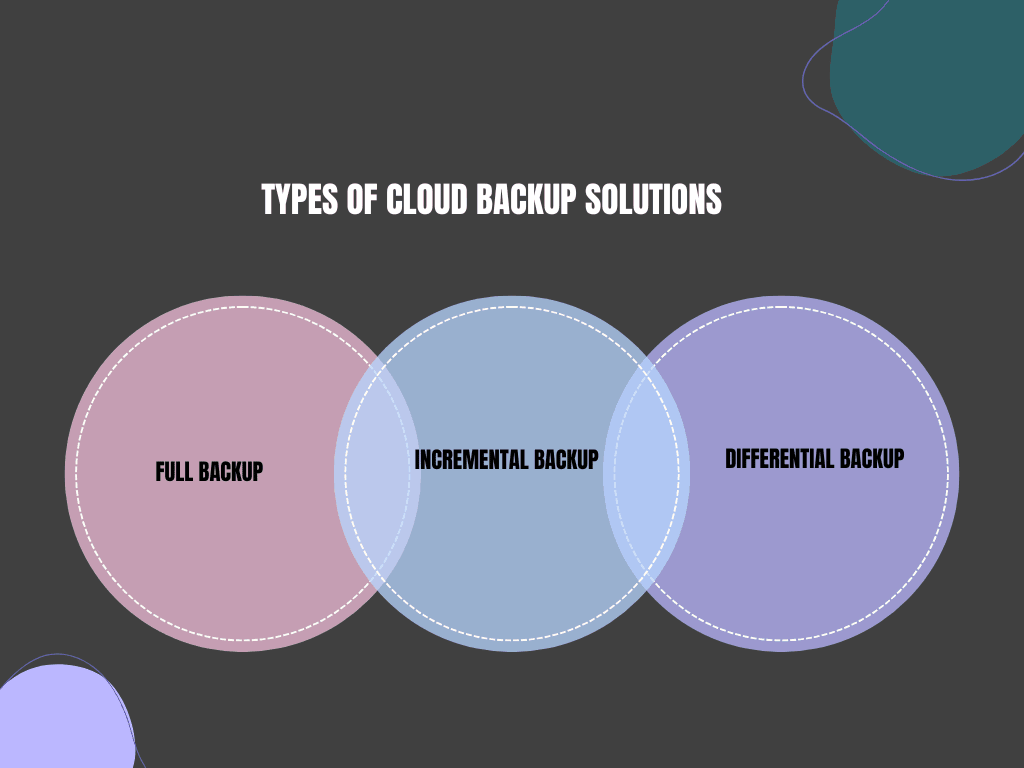
- Full Backup: A full backup involves copying all data at regular intervals. While it is simple and easy to manage, it can be time-consuming and storage-intensive.
- Incremental Backup: This method only backs up data that has changed since the last backup, reducing storage needs and backup time. Incremental backups are typically faster and more efficient than full backups.
- Differential Backup: A differential backup stores data that has changed since the last full backup. It’s quicker than a full backup but slower than incremental backups since it may include a larger volume of data.
Choosing the right backup solution depends on business needs, data volume, and recovery time objectives.
5.2 Cloud Data Recovery Best Practices
Data recovery is a crucial component of cloud business continuity. To ensure effective recovery, businesses should follow these best practices:
- Regular Testing: Test backup and recovery processes regularly to identify potential issues and ensure that recovery will be seamless in the event of a disaster.
- Data Encryption: Always encrypt backup data, whether it’s in transit or at rest, to ensure that it is secure from unauthorized access.
- Retention Policies: Establish clear data retention policies that define how long backups should be stored and when they should be deleted.
Regular testing, encryption, and careful management of backup data help businesses quickly recover their systems and data.
5.3 Redundancy in Cloud Computing for Backup
Cloud redundancy refers to storing duplicate copies of critical data across multiple locations or servers to ensure data availability even during failures. Cloud providers use redundant infrastructure to ensure data is available even if a particular server or data center goes offline.
Key strategies for achieving redundancy in cloud computing include:
- Geo-Redundant Storage: Cloud providers store copies of data across multiple geographic locations to prevent data loss in the event of a regional failure.
- Replication: Data is replicated in real-time across different systems or data centers, ensuring that the latest version of data is always available for recovery.
By utilizing redundancy, businesses can ensure data availability, reduce downtime, and maintain business continuity.
5.4 Cloud Backup Solutions for Data Integrity
Ensuring data integrity is vital to cloud backup solutions. Data integrity ensures the accuracy, consistency, and trustworthiness of data throughout its entire lifecycle. To maintain data integrity in cloud backups, businesses should implement:

- Checksums: This method verifies that data hasn’t been altered or corrupted during backup or recovery processes.
- Data Validation: Regularly validate the data in backups to ensure that it can be successfully restored without errors.
- Version Control: Use version control to track changes to backup data and ensure that businesses can recover from previous versions in case of corruption or accidental deletion.
Maintaining data integrity through these measures ensures that the backup data is both reliable and recoverable.
6. Best Practices for Cloud Data Protection
6.1 Cloud Data Availability and Redundancy Strategies
Cloud data availability guarantees that data can be accessed whenever required, ensuring continuous access and reliability. To maximize data availability, businesses should implement redundancy strategies such as geo-redundant storage, replication, and failover. These strategies prevent data loss by ensuring that multiple copies of data are stored in separate locations, ensuring access even in the event of local disruptions.
6.2 Best Cloud Practices for Data Integrity
Data integrity is critical in cloud environments, and businesses must ensure that data remains consistent, accurate, and uncorrupted. Best practices include regular backup testing, versioning, and using data encryption to protect data from tampering.
6.3 Ensuring Data Protection through Encryption
Encryption is a vital part of cloud data protection. Encrypting data both at rest and in transit ensures that unauthorized users cannot access sensitive information. It is essential to use strong encryption algorithms and manage encryption keys securely.
6.4 Cloud Security for Business Continuity
Cloud security ensures that systems, data, and applications are protected from cyber threats and attacks. Implementing robust security measures, such as firewalls, intrusion detection systems, and multi-factor authentication, ensures that business continuity is maintained even in the event of a security breach.
7. High Availability and Redundancy in Cloud Computing
7.1 High Availability in Cloud Computing
Cloud data availability guarantees that data can be accessed whenever required, ensuring continuous access and reliability. Businesses can choose to deploy their applications across multiple availability zones, ensuring that if one zone goes down, the application can quickly failover to another zone.
7.2 Redundancy in Cloud Infrastructure for Continuity
Redundancy is critical in cloud infrastructure for ensuring continuity. Cloud providers typically offer multiple layers of redundancy, including hardware redundancy, data replication, and network failovers. This ensures that if a failure occurs in one part of the infrastructure, the system can automatically recover without affecting the business.
7.3 Cloud Failover Solutions
Cloud failover solutions automatically transfer workloads to secondary systems or data centers in case of a failure. This ensures that critical applications and services remain operational without interruption. Cloud failover is a key element in maintaining business continuity, especially during unexpected outages or disasters.
8. Cloud Infrastructure and Resilience
8.1 Cloud Infrastructure Continuity
Cloud infrastructure continuity refers to the ability of a cloud environment to maintain stable and uninterrupted service even in the event of hardware failures, network disruptions, or other challenges. Cloud providers typically achieve continuity by distributing infrastructure components across multiple data centers or regions, each with its own independent power, cooling, and network systems. This ensures that if one data center experiences an issue, the workload can be quickly shifted to another without significant downtime.
The primary elements that ensure cloud infrastructure continuity include:
- Geographically Distributed Data Centers: Cloud providers build data centers in different geographic regions to ensure that even if one location suffers an outage due to weather events, technical issues, or regional disasters, services can continue running from another data center.
- Redundant Power and Network Connections: Cloud infrastructure relies on multiple power supplies, backup generators, and redundant network connections to ensure that services remain available even in case of local disruptions.
- Load Balancing: Cloud service providers often use load balancing techniques to distribute workloads evenly across multiple servers and regions, reducing the risk of overloading any single resource.
Cloud infrastructure continuity also involves the use of automated systems that can detect failures and initiate failover processes to maintain availability.
8.2 Cloud Resilience Best Practices
Cloud resilience is the ability of cloud systems to recover quickly from disruptions or failures, minimizing the impact on business operations. A resilient cloud environment can handle unexpected changes in demand, system failures, and natural disasters while ensuring minimal service interruptions.
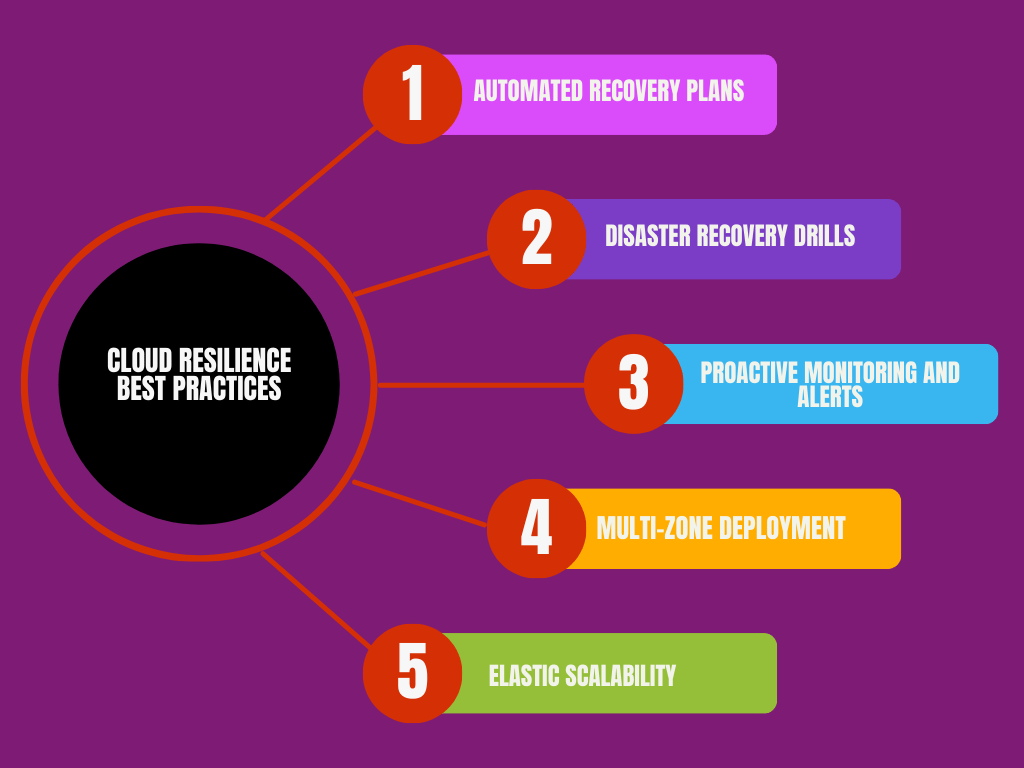
Key best practices for building cloud resilience include:
- Automated Recovery Plans: Automated recovery processes ensure that systems and data are quickly restored after an outage. These processes can include automated failover to redundant systems and data restoration from backups.
- Disaster Recovery Drills: Regularly testing disaster recovery plans through simulated drills helps organizations assess the effectiveness of their response strategies. This ensures that teams are prepared for real-world incidents.
- Proactive Monitoring and Alerts: Cloud providers offer tools for continuous monitoring of system health. Proactive monitoring can detect potential issues before they affect performance, enabling early interventions.
- Multi-Zone Deployment: By deploying applications and data across multiple availability zones or regions, businesses can protect against localized failures. This is particularly important for critical applications that must maintain uptime.
- Elastic Scalability: Cloud environments should be designed to scale dynamically based on demand. This elasticity ensures that systems can handle sudden spikes in traffic or workloads without compromising performance or availability.
By following these best practices, organizations can build highly resilient cloud infrastructures that minimize downtime and ensure business continuity.
8.3 Cloud Continuity for Remote Workforces
The rise of remote workforces has created new challenges for maintaining business continuity. With employees working from various locations, organizations need to ensure that their cloud infrastructure is capable of supporting remote workers while maintaining security, collaboration, and performance.
Cloud-based solutions are ideal for supporting remote work continuity, as they offer the following advantages:
- Centralized Access to Resources: Cloud platforms enable remote employees to access necessary applications, documents, and data from any location with an internet connection. This ensures that employees can continue their work even if physical offices are closed or inaccessible.
- Collaboration Tools: Cloud collaboration tools like Microsoft Teams, Google Workspace, and Slack enable remote teams to communicate and collaborate in real time. These tools are essential for maintaining productivity and teamwork.
- Scalable Infrastructure: Cloud systems can easily scale to accommodate the fluctuating number of remote workers. For example, during periods of high demand (e.g., a sudden shift to remote work), organizations can quickly scale their cloud resources to ensure that employees have the necessary computing power.
- Security Measures for Remote Work: Cloud platforms offer robust security features such as multi-factor authentication, data encryption, and secure access controls to protect sensitive information when accessed remotely.
Implementing cloud continuity for remote workforces helps ensure that employees remain productive regardless of their physical location, while also maintaining data security and system performance.
9. Cloud Service Level Agreements (SLAs) and Compliance
9.1 Cloud SLAs for Continuity and Uptime Guarantees
Service Level Agreements (SLAs) are formal contracts between cloud providers and their customers that outline the level of service expected, including uptime, availability, and support response times. SLAs are crucial for ensuring business continuity because they provide guarantees that the cloud service provider will meet certain performance standards.
Key components of an SLA related to business continuity include:
- Uptime Guarantees: SLAs typically include uptime guarantees, which specify the percentage of time the service will be available (e.g., 99.9% uptime). This ensures that customers can rely on the cloud provider to maintain service availability.
- Response and Resolution Times: SLAs also define how quickly the provider will respond to service interruptions and resolve issues. A quick response time is critical to minimizing downtime and ensuring business continuity during disruptions.
- Service Credits: If the cloud provider fails to meet the agreed-upon uptime or performance standards, SLAs often include provisions for service credits. These credits compensate customers for the downtime or service failure.
When negotiating SLAs, businesses should carefully evaluate the terms to ensure they align with their own business continuity needs. It’s also essential to have clear communication with the cloud provider about their disaster recovery and backup capabilities.
9.2 Cloud-Based Business Continuity and Compliance Requirements
Cloud-based business continuity solutions must comply with industry regulations and standards, particularly for sectors like healthcare, finance, and government. Compliance ensures that businesses meet legal and regulatory requirements regarding data protection, privacy, and disaster recovery.
Some common compliance requirements include:
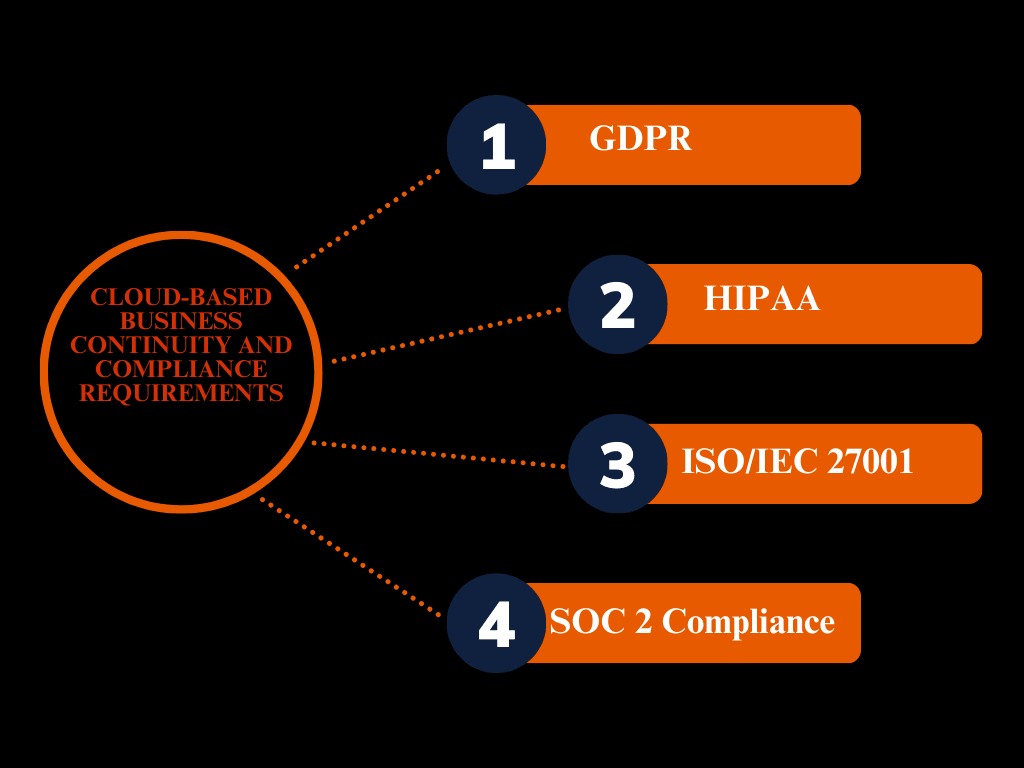
- GDPR (General Data Protection Regulation): This regulation applies to businesses handling personal data of EU residents. Cloud providers must ensure that their services meet GDPR requirements, such as data encryption, access controls, and the right to data recovery.
- HIPAA (Health Insurance Portability and Accountability Act): Healthcare organizations in the U.S. must ensure that their cloud solutions comply with HIPAA, which outlines strict rules for the protection of patient data.
- ISO/IEC 27001: This international standard outlines the requirements for establishing, implementing, and maintaining an Information Security Management System (ISMS). Cloud providers that comply with ISO/IEC 27001 demonstrate a commitment to maintaining secure and resilient cloud environments.
- SOC 2 Compliance: Service Organization Control (SOC) 2 is important for businesses handling sensitive customer data. It emphasizes key principles such as security, availability, processing integrity, confidentiality, and privacy.
Ensuring that cloud providers comply with these regulations is essential for maintaining business continuity and avoiding legal penalties.
10. Risk Management and Continuity Assurance in Cloud Environments
10.1 Cloud Computing Risk Management
Risk management in cloud computing involves identifying, assessing, and mitigating risks that could impact business operations. Cloud environments introduce various risks, including data breaches, service outages, and loss of control over critical infrastructure.
Key strategies for managing risk in the cloud include:
- Risk Assessment: Regularly assess the potential risks associated with cloud services, including data security risks, financial risks, and compliance risks. This helps businesses identify vulnerabilities before they become major issues.
- Third-Party Audits: Conduct third-party audits to assess the security and compliance posture of cloud providers. Independent audits offer an unbiased evaluation of a provider’s performance and compliance with industry standards.
- Data Encryption and Access Control: Encrypt sensitive data and implement strict access controls to protect against unauthorized access. This helps mitigate the risk of data breaches and protects business continuity.
- Disaster Recovery Planning: Develop and test disaster recovery plans to ensure that data and systems can be quickly restored after an incident.
Effective risk management ensures that cloud environments remain secure and resilient, minimizing the impact of potential disruptions.
10.2 Ensuring Uptime with Cloud Computing
Ensuring uptime in cloud computing is critical for maintaining business continuity. Cloud providers typically guarantee uptime through SLAs, but businesses must also implement internal strategies to minimize downtime, such as:
- Regular Maintenance and Monitoring: Regular system maintenance and proactive monitoring help detect potential issues early, reducing the risk of unplanned outages.
- Automated Failover and Redundancy: Using redundant systems and automated failover ensures that services continue running even in the event of hardware failures or network issues.
- Backup and Recovery: Ensure that data is regularly backed up, and recovery processes are tested to minimize downtime during disasters.
10.3 Business Continuity Management in the Cloud
Business continuity management (BCM) in the cloud involves planning, implementing, and testing strategies to ensure that critical operations continue during and after a disaster. This includes ensuring that cloud infrastructure is resilient, backup systems are in place, and employees have the tools they need to maintain operations.
Effective BCM involves:
- Integration with Business Operations: Align cloud continuity strategies with overall business operations to ensure that all aspects of the business are considered in continuity planning.
- Continuous Improvement: BCM is an ongoing process. Businesses should regularly review and update their continuity plans based on lessons learned from past incidents and emerging threats.
11. Future of Cloud Business Continuity
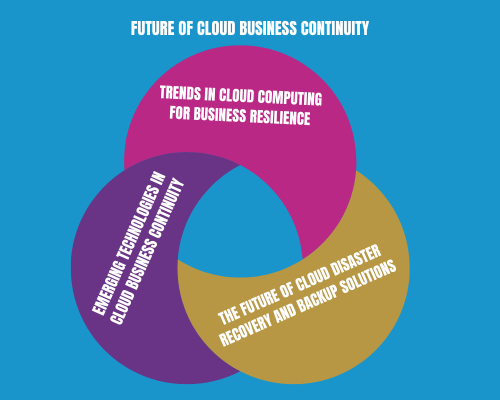
11.1 Trends in Cloud Computing for Business Resilience
The future of cloud computing for business resilience is shaped by several trends:
- AI and Automation: Artificial intelligence and machine learning are being used to predict potential disruptions and automate recovery processes, improving business resilience.
- Edge Computing: Edge computing involves processing data closer to the source of generation (e.g., IoT devices) rather than relying solely on centralized cloud data centers. This reduces latency and enhances resilience by ensuring services remain available even in the case of cloud outages.
- Serverless Computing: Serverless architectures allow businesses to run applications without managing infrastructure, increasing agility and simplifying continuity planning.
11.2 The Future of Cloud Disaster Recovery and Backup Solutions
The future of disaster recovery (DR) and backup solutions in the cloud will focus on faster recovery times, more robust redundancy options, and easier management. Solutions like continuous data protection (CDP), which captures data in real time, will become more prevalent, allowing businesses to recover from even the smallest disruptions.
11.3 Emerging Technologies in Cloud Business Continuity
Emerging technologies such as blockchain for secure data storage, quantum computing for faster data processing, and advanced AI-driven disaster recovery solutions are expected to transform the cloud business continuity landscape. These technologies will provide even greater resilience, security, and efficiency for businesses in the cloud.
12 FAQs
1. What is Cloud Business Continuity?
Answer:
Cloud Business Continuity refers to the strategies and processes that ensure a business can continue to operate smoothly in the event of disruptions or disasters. It involves maintaining access to critical data and applications hosted in the cloud, even if local systems fail. This includes backup solutions, failover strategies, and redundancy to ensure that services remain uninterrupted.
2. How does Cloud Disaster Recovery differ from Business Continuity?
Answer:
Cloud Disaster Recovery (DR) focuses specifically on recovering systems and data after a disaster or failure, ensuring that they are restored quickly to normal functioning. In contrast, Cloud Business Continuity Planning (BCP) is a broader approach, ensuring that essential business functions—such as operations, customer service, and workforce productivity—continue without significant disruption, even if IT systems or infrastructure are temporarily down.
3. What are the best practices for Cloud Business Continuity?
Answer:
Best practices for Cloud Business Continuity include:
- Regular backups to ensure data is preserved in case of system failures.
- Multi-cloud deployment to avoid reliance on a single provider and mitigate regional risks.
- Proactive monitoring of cloud systems for early detection of issues.
- Automated disaster recovery plans that can quickly restore services.
- Employee training on remote work and other business continuity measures.
4. How can cloud solutions support remote workforces in maintaining business continuity?
Answer:
Cloud solutions are essential for maintaining continuity in remote workforces by offering:
- Centralized access to applications and data from any location, ensuring employees can work from home or other remote locations.
- Cloud collaboration tools like Google Workspace or Microsoft Teams, enabling communication and project management.
- Scalable cloud infrastructure that can quickly accommodate a growing number of remote workers.
- Security measures like encryption and multi-factor authentication to protect sensitive data accessed remotely.
5. Why are Service Level Agreements (SLAs) important for Cloud Business Continuity?
Answer:
Service Level Agreements (SLAs) are crucial for Cloud Business Continuity because they define the performance standards that the cloud provider must meet, including uptime guarantees and response times for service disruptions. Clear SLAs ensure that businesses can rely on their cloud provider to meet continuity expectations, such as minimizing downtime, maintaining data availability, and ensuring quick recovery after a disaster. SLAs help set clear expectations and provide legal protections in case of service failures.
13 Conclusion
In today’s increasingly digital world, cloud computing has become an essential part of business operations, enabling organizations to scale efficiently, access critical data remotely, and innovate at a faster pace. However, with these advancements comes the need for robust business continuity strategies to ensure that businesses can withstand and quickly recover from disruptions.
Cloud Business Continuity Planning (BCP) and Cloud Disaster Recovery (DR) are two sides of the same coin. While disaster recovery focuses on the technical aspects of data and system restoration, business continuity takes a broader approach, ensuring that overall business functions can continue without disruption, even if IT systems are temporarily down.
By leveraging cloud backup solutions, ensuring data protection, and adopting high availability and redundancy practices, organizations can significantly reduce the risks of downtime and data loss. The emerging technologies in cloud computing, such as AI-driven disaster recovery and blockchain for secure storage, are further enhancing the resilience and efficiency of cloud-based business continuity strategies.
As businesses continue to migrate to the cloud, a proactive and well-structured cloud business continuity plan becomes indispensable. It not only safeguards against unforeseen events but also ensures that operations can continue seamlessly, protecting both the organization and its stakeholders.
To succeed in the cloud, businesses must not only focus on the technology but also invest in training, preparedness, and clear Service Level Agreements (SLAs) that define expectations for uptime, security, and recovery. By aligning their business continuity strategies with the evolving landscape of cloud computing, organizations can future-proof their operations and ensure long-term resilience.