Malware protection is essential for any business or individual looking to safeguard their digital assets. However, even with advanced solutions in place, there are still limitations to what malware protection can achieve. This article explores the various layers of malware protection, the tools available, and their imperfections.
1. Introduction to Malware Prevention and Cybersecurity Threats
Malware prevention is the process of stopping malicious software from entering and damaging your system. As digital technologies advance, so do the methods cybercriminals use to infiltrate systems with malware. From phishing emails to ransomware attacks, the variety of threats is constantly increasing, making robust malware protection even more critical.
Cybersecurity threats are diverse and often complicated to manage. These threats include various types of malware (viruses, ransomware, spyware, and more), phishing scams, and attacks that target vulnerabilities in your system’s software. Organizations and individuals must be proactive, constantly improving their malware protection strategies.
Why Malware Protection Is Important
Malware can cause significant harm, from damaging your data to stealing sensitive information. A strong malware prevention strategy helps safeguard sensitive business data, prevents financial losses, and protects your personal information.
While many advanced systems offer solid protection, there are still gaps that attackers can exploit. For example, some malware can bypass antivirus software, particularly if it is designed to mimic legitimate system activities. That’s why combining multiple protection layers is vital for effective defense.
2. Antivirus Software and Malware Detection

Antivirus software has long been a trusted method of defense against malware. These programs work by scanning files and system activities to detect and block any malicious behavior. Antivirus software uses various techniques, including signature-based detection, heuristic analysis, and behavioral monitoring, to identify potential threats.
How Antivirus Software Works
Signature-based detection works by comparing the characteristics of files to a database of known malware signatures. While this method is effective for detecting known threats, it can struggle with detecting new, unknown types of malware.
Heuristic analysis looks at the behavior of files or programs to determine whether they exhibit suspicious behavior. This is more effective at identifying new or modified malware strains. However, it can also lead to false positives if a legitimate program behaves similarly to malware.
Behavioral monitoring, on the other hand, tracks the actions of programs and identifies malware based on its behavior, such as modifying files or altering system settings. This method helps detect malware that attempts to remain undetected by traditional signature methods.
Importance of Malware Detection
Proper malware detection is essential to stop malicious software before it can damage systems. However, antivirus software is not foolproof. It’s important to combine antivirus protection with other defense methods, such as firewalls and network monitoring, to cover all bases.
3. Ransomware Protection and Malware Mitigation
Ransomware is one of the most destructive forms of malware, locking files or systems and demanding a ransom for their release. These attacks can cripple businesses and individuals alike, making ransomware protection essential for anyone using digital systems.
Best Practices for Ransomware Protection
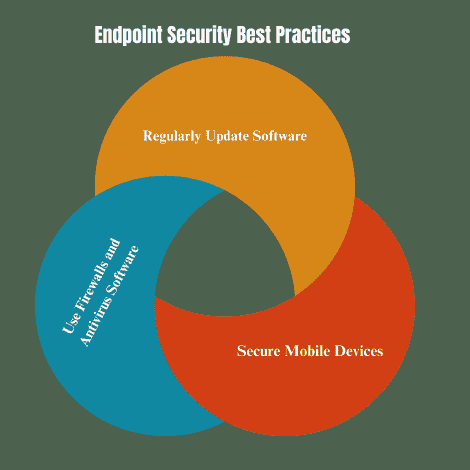
- Backup Your Data: Regular backups are critical. Should an attack occur, having a secure copy of your data will allow you to restore your system without paying the ransom.
- Employee Education: Ransomware often enters systems through phishing emails. Training employees to spot suspicious emails and attachments can significantly reduce the risk of infection.
- Advanced Threat Protection (ATP): ATP solutions go beyond basic antivirus and firewall protection. These systems use machine learning and advanced analytics to detect ransomware and other advanced threats.
What Happens During a Ransomware Attack?
When ransomware strikes, it typically encrypts files or locks a computer system, making it unusable. Victims are then asked to pay a ransom in cryptocurrency to have their data restored. Unfortunately, paying the ransom doesn’t guarantee the return of your data. Many victims never get their files back.
To minimize the effects of a ransomware attack, it is crucial to implement effective mitigation strategies. Malware mitigation techniques, such as isolating affected systems and restoring data from secure backups, are critical for minimizing damage.
4. Endpoint Security and Network Security
Endpoint security focuses on protecting the devices that connect to your network, such as laptops, smartphones, and servers. These devices are prime targets for cybercriminals who want to infiltrate your system with malware. Network security, on the other hand, protects your overall network infrastructure, blocking unauthorized access and ensuring that malicious data cannot flow through your network.
Endpoint Security Best Practices
- Regularly Update Software: Keeping your devices updated with the latest security patches helps close vulnerabilities that malware can exploit.
- Use Firewalls and Antivirus Software: A combination of antivirus software and firewalls on all devices prevents malware from spreading across the network.
- Secure Mobile Devices: Mobile devices are especially vulnerable. Using mobile device management (MDM) software helps secure phones and tablets, preventing malware from exploiting weaknesses.
Network Security for Malware Protection
A strong network security system includes firewalls, intrusion detection systems (IDS), and intrusion prevention systems (IPS). These tools monitor network traffic, detect suspicious activity, and block malicious communications before they can cause harm.
5. Phishing Protection and Identity Management
Phishing is a common tactic used by cybercriminals to trick users into revealing sensitive information such as login credentials, which can then be used to launch malware attacks. Protecting against phishing requires both technical defenses and user education.
How to Protect Against Phishing
- Email Filters: Use email filtering systems to block malicious attachments and links before they reach the inbox.
- User Training: Educating users on how to spot phishing emails is critical. This includes checking the sender’s address, avoiding clicking suspicious links, and not downloading unexpected attachments.
Identity Management and Malware Protection
Identity management is another essential layer in protecting against malware. Proper identity management ensures that only authorized users have access to sensitive systems. By using multi-factor authentication (MFA), organizations can add an additional layer of security that reduces the risk of unauthorized access.
6. Threat Intelligence and Advanced Threat Protection (ATP)
Threat intelligence is the collection of data about potential cyber threats, which helps organizations predict, prepare for, and prevent attacks. By understanding the tactics, techniques, and procedures used by cybercriminals, organizations can better defend against evolving malware threats.
How Threat Intelligence Works
Threat intelligence platforms gather data from a variety of sources, including security blogs, threat feeds, and internal reports. This data is analyzed and used to create actionable insights that help organizations stay ahead of emerging threats.
ATP and Its Role in Malware Protection
Advanced Threat Protection (ATP) is a cutting-edge security tool aimed at identifying complex threats that bypass conventional defense systems. ATP uses machine learning and behavioral analysis to spot potential threats and neutralize them before they can cause significant damage.
7. Zero Trust Security and Secure Web Gateways
Zero Trust is a security model that assumes no device or user, inside or outside the organization, should be trusted by default. Instead, all access is strictly verified based on identity, device security, and other factors. This approach significantly enhances malware protection by ensuring that even if an attacker infiltrates a network, they cannot access sensitive data without proper validation.
Implementing Zero Trust Security
Zero Trust involves continuously verifying user and device identities, enforcing least-privilege access, and monitoring all activities. By adopting Zero Trust, organizations can minimize the potential for malware attacks to succeed.
Secure Web Gateways (SWGs) play a vital role in blocking web-based threats. They act as a filter between the user and the internet, blocking access to malicious websites and preventing malware from reaching the system through web traffic.
8. Cloud Security and Vulnerability Management
As businesses continue to depend more on cloud services, ensuring the security of cloud environments becomes critical for safeguarding against malware . Cloud security focuses on safeguarding data, applications, and services hosted in the cloud, while vulnerability management helps organizations identify and patch security weaknesses.
Cloud Security Best Practices
- Encrypt Data: Always encrypt sensitive data stored in the cloud to prevent unauthorized access.
- Monitor Cloud Activity: Regularly monitor cloud environments for suspicious activities that could indicate a malware infection.
Vulnerability Management for Malware Protection
Vulnerability management is the process of detecting, prioritizing, and resolving security weaknesses in systems. By regularly updating software and patching vulnerabilities, organizations can reduce the risk of malware exploiting these weaknesses.
9. Malicious Software: Types, Characteristics, and Exploits
Malicious software, commonly known as malware, includes a wide range of harmful programs. Understanding the different types of malware and how they work is essential for developing an effective protection strategy.
Common Types of Malware
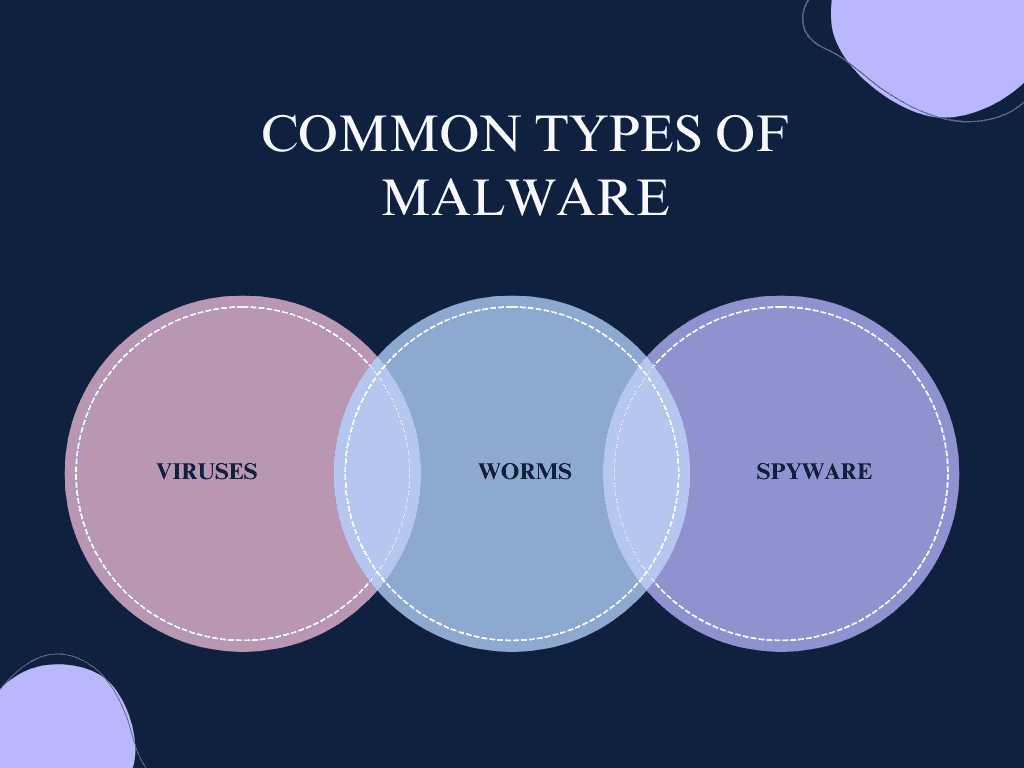
- Viruses: These self-replicating programs attach themselves to clean files and spread across the system.
- Worms: Malware that spreads without human intervention by exploiting vulnerabilities in software.
- Spyware: Malicious software that monitors and collects personal information without consent.
Exploits are flaws in software that malware can exploit to gain unauthorized access or cause damage.. Regular updates and patch management are key to protecting against exploits.
10. Intrusion Detection Systems (IDS) and Network Defense
Intrusion Detection Systems (IDS) are tools designed to detect unauthorized access to a network or system. By monitoring network traffic and identifying suspicious behavior, IDS plays a crucial role in preventing malware from spreading undetected.
IDS Best Practices
- Update Signatures Regularly: IDS should be updated with the latest signatures to effectively detect known malware.
- Integrate with Other Security Systems: IDS should work in tandem with firewalls, antivirus software, and ATP systems for a layered defense.
Network Defense Strategy
A multi-layered defense strategy is the best approach to protecting against malware. Combining IDS, firewalls, VPNs, and other tools creates a strong barrier that reduces the risk of malware entering the system.
Difference between traditional Antivirus Software and Advanced Threat Protection (ATP)
| Feature | Traditional Antivirus Software | Advanced Threat Protection (ATP) |
|---|
| Detection Method | Signature-based detection, heuristic analysis, and basic behavioral monitoring | Machine learning, artificial intelligence, behavioral analysis, and real-time threat intelligence |
| Target Threats | Primarily designed to detect known malware (viruses, Trojans, etc.) | Detects advanced persistent threats (APTs), zero-day exploits, and sophisticated malware |
| Protection Against New Threats | Struggles to identify unknown or new malware strains | Highly effective against zero-day threats and evolving attack methods |
| Response Time | Scans files or systems at scheduled intervals | Real-time monitoring, continuous analysis, and instant response to suspicious activities |
| False Positives | Higher likelihood of false positives due to signature-based detection | Lower false positives due to advanced behavioral and anomaly detection |
| Deployment Complexity | Simple to install and deploy | More complex and resource-intensive to implement and manage |
| Cost | Generally lower in cost, widely available | Higher cost due to advanced features and continuous monitoring |
| User Interaction | Minimal user interaction, typically alerts or quarantines detected threats | More complex dashboards and reports, designed for IT/security teams |
| Resource Usage | Lower system impact, designed for personal or small-scale use | Higher resource consumption due to real-time scanning and advanced analysis |
| Adaptability | Limited adaptability to new or unknown threats | Continuously learns and adapts to new threats through machine learning |
| Comprehensive Coverage | Basic protection against known threats | Comprehensive coverage including protection from ransomware, fileless malware, and other advanced attacks |
FAQS
1. What is the difference between traditional antivirus software and Advanced Threat Protection (ATP)?
Answer:
Traditional antivirus software relies on signature-based detection to identify known malware and is more suitable for basic protection. However, it may struggle with new or sophisticated threats. Advanced Threat Protection (ATP) uses machine learning, AI, and behavioral analysis to detect zero-day exploits and advanced threats in real-time, offering more comprehensive protection against evolving attacks.
2. How does ransomware protection work?
Answer:
Ransomware protection involves several layers of defense, including regular data backups, employee education to spot phishing attempts, and Advanced Threat Protection (ATP) solutions to detect and neutralize ransomware. It’s important to use strong endpoint security and secure backup systems to prevent data loss in case of an attack.
3. Why is endpoint security important for malware protection?
Answer:
Endpoint security protects individual devices like computers, smartphones, and tablets, which are common entry points for malware. By securing these endpoints with antivirus software, firewalls, and monitoring tools, organizations can prevent malware from spreading to the entire network. It is an essential layer of defense in modern cybersecurity strategies.
4. What is Zero Trust security, and how does it help protect against malware?
Answer:
Zero Trust security is a model that assumes no device or user, inside or outside the organization, should be trusted by default. Every access request is verified continuously based on factors like identity, device security, and behavior. This approach limits the risk of malware infiltrating the network by ensuring that only verified and authorized users can access sensitive resources.
5. How can threat intelligence help in malware protection?
Answer:
Threat intelligence involves gathering data on potential cyber threats to proactively identify and mitigate risks before they become major issues. By analyzing patterns, tactics, and procedures used by cybercriminals, organizations can stay ahead of emerging malware threats and adjust their defenses accordingly to prevent attacks.
Conclusion
Malware protection is a critical aspect of digital security, and while there is no single solution that guarantees 100% protection, a multi-layered approach significantly reduces the risk of cyber threats. By integrating traditional antivirus software, advanced threat protection (ATP), endpoint security, and other strategies like ransomware protection and zero trust security, organizations can build robust defenses against a wide range of malware.
Additionally, leveraging tools like threat intelligence and continuous monitoring helps stay ahead of emerging threats, while employee education ensures that individuals do not become vulnerable entry points for malware.
Remember, cybersecurity is an ongoing process. Regular updates, proactive risk management, and adopting best practices are essential to protecting sensitive data and systems from malicious software. A combination of advanced technologies, regular vigilance, and awareness can provide a strong defense against the ever-evolving landscape of cyber threats.
