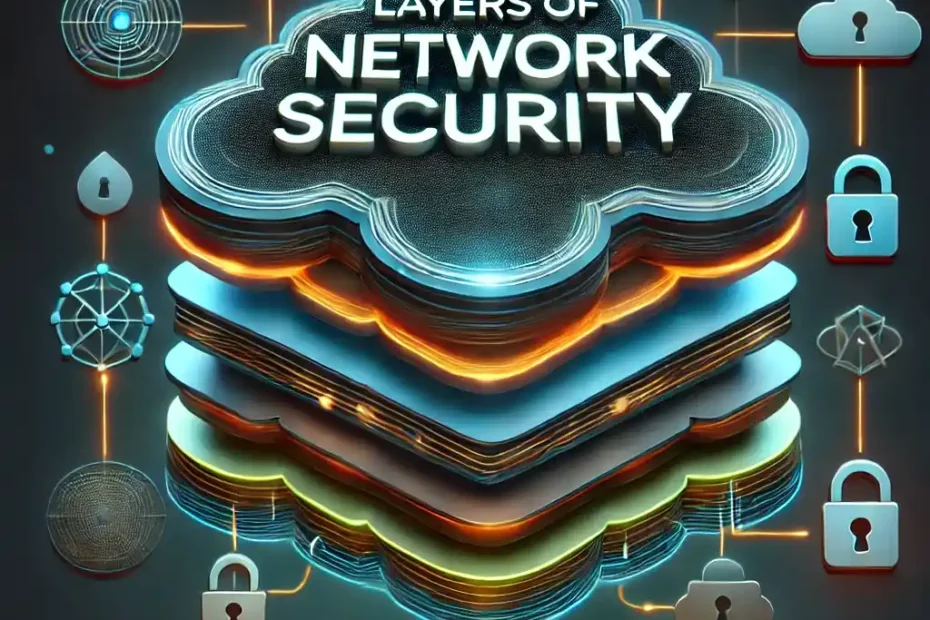Cyber threats are an ongoing challenge, and a multi-layered approach to network security is critical to protecting data and users. This guide breaks down each layer of network security, explaining the key practices that help secure networks effectively.
1. Introduction to Layers of Network Security
Network security employs a “layered defense” approach, integrating several protective barriers to shield against diverse cyber threats. Each layer addresses a unique aspect of network vulnerabilities, from physical defenses to advanced monitoring. This approach creates a robust defense system where, if one layer fails, others still protect the network.
In today’s digital world, threats like phishing, malware, and ransomware are constantly evolving, so using layered security is crucial. Each layer plays a specific role in defending against these threats, making the network harder to breach.
2. Physical Layer Security
Why Physical Security is Important
Physical security forms the foundation of network protection by securing the physical hardware supporting network operations. Without physical protection, unauthorized individuals can access and potentially damage or manipulate network devices.
Key Steps for Physical Security
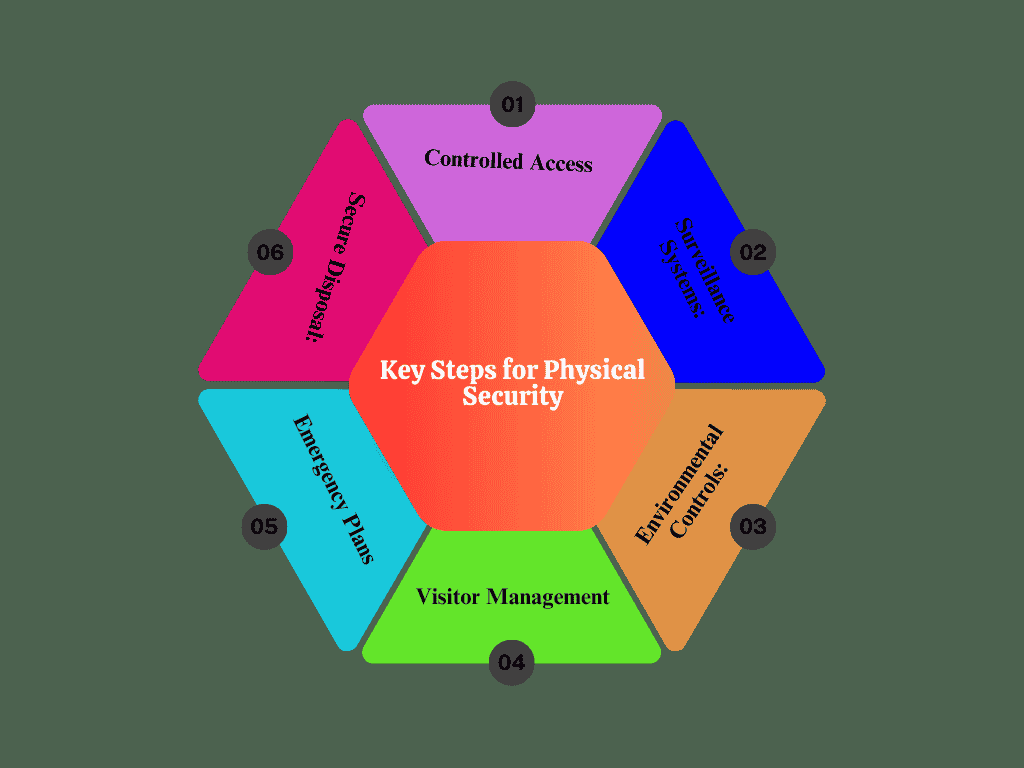
- Controlled Access: Use ID badges, biometric scanners, and key cards to restrict access to sensitive areas like server rooms.
- Surveillance Systems: Install security cameras and alarms in critical areas to deter unauthorized access.
- Environmental Controls: Maintain proper temperature and humidity levels to protect hardware from environmental damage.
- Visitor Management: Use a check-in/check-out system for all visitors, ensuring accountability and tracking.
- Emergency Plans: Prepare for physical threats like fires or floods with appropriate equipment like fire suppression systems and water-resistant cabinets.
- Secure Disposal: Ensure proper disposal of outdated or damaged devices to prevent data leakage from discarded hardware.
Investing in physical security reduces the risk of unauthorized access and protects the core of your network infrastructure.
3. Data Link Layer Security
Securing Local Networks (LANs)

The data link layer oversees device-to-device communication within a local area network (LAN). Protecting this layer is crucial to avoid threats such as MAC spoofing, where attackers change their device’s MAC address to impersonate a trusted device, and VLAN attacks, which exploit vulnerabilities to access restricted sections of the network.
Tips for Data Link Layer Security
- Port Security: Configure network switches to limit connections to specific devices only.
- MAC Address Filtering: Control which devices are allowed on the network by filtering MAC addresses.
- Network Segmentation: Divide the network into secure VLANs to control traffic flow and isolate sensitive data.
- Dynamic VLAN Assignment: Use policies to automatically assign devices to specific VLANs based on their role and security requirements.
- Secure Wireless Connections: Enforce encryption and strong passwords for Wi-Fi to prevent unauthorized access.
- Monitor Traffic Anomalies: Track unusual activity to detect early signs of network intrusions.
These practices help secure local networks, preventing unauthorized access and enhancing data protection within the LAN.
4. Network Layer Security
Defending Against External Threats
The network layer controls data flow between network devices, making it essential for securing incoming and outgoing traffic. Firewalls and VPNs are common tools at this layer, protecting against unauthorized access and encrypting data for secure remote access.
Key Network Layer Security Tools
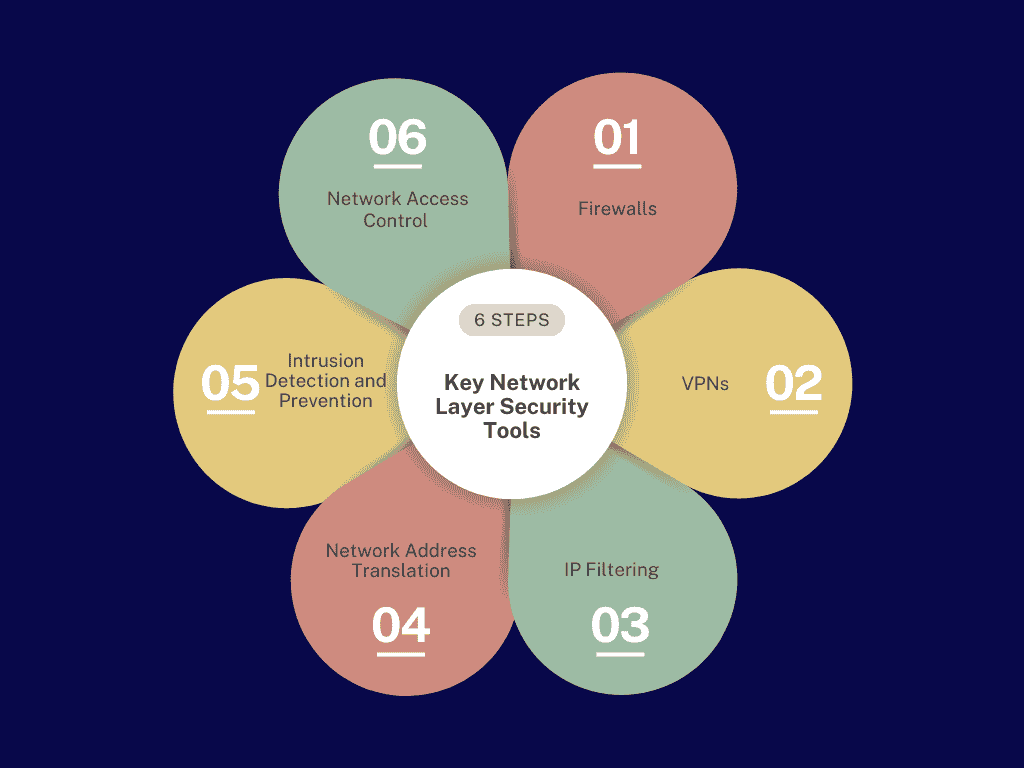
- Firewalls: Act as barriers between trusted and untrusted networks, filtering traffic based on security policies.
- VPNs: Encrypt connections, especially for remote workers, securing data transmission and preventing eavesdropping.
- IP Filtering: Block or allow traffic from specific IP addresses, helping control which devices can access the network.
- Network Address Translation (NAT): Hide internal IP addresses from external sources, adding a layer of privacy.
- Intrusion Detection and Prevention: Monitor and block suspicious activities that could indicate an attack.
- Network Access Control (NAC): Enforce policies to determine which devices are allowed to connect, ensuring only authorized devices can access the network.
Implementing these tools helps safeguard network traffic, making it harder for unauthorized users to breach the system.
5. Transport Layer Security (TLS)
Encrypting Data During Transmission
The transport layer ensures secure data transmission between devices using protocols like Transport Layer Security (TLS). TLS encrypts data to protect it from interception, keeping sensitive information private and secure.
Importance of TLS
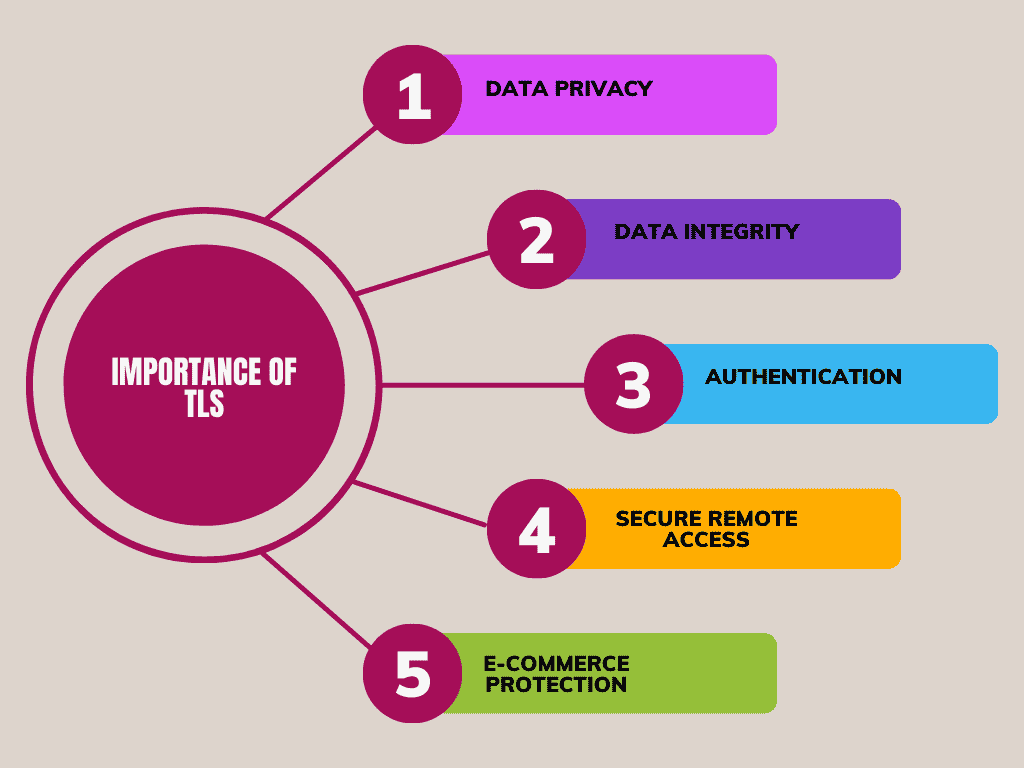
- Data Privacy: Encryption ensures that sensitive information, such as passwords, stays private during transmission.
- Data Integrity: TLS guarantees that data isn’t altered during transit, preventing man-in-the-middle attacks.
- Authentication: TLS uses digital certificates to verify the identity of a website or server, building trust with users.
- Secure Remote Access: Enables secure remote access to applications and databases.
- E-commerce Protection: Essential for protecting payment information on websites, building customer confidence.
TLS is essential for organizations that handle sensitive data, offering a critical layer of trust and security for users.
6. Application Layer Security
Securing Applications and Websites
The application layer is the main point of user interaction and is vulnerable to attacks like SQL injection and cross-site scripting (XSS). Intrusion Detection and Prevention Systems (IDPS) are vital at this layer to monitor and block real-time threats.
Best Practices for Application Layer Security
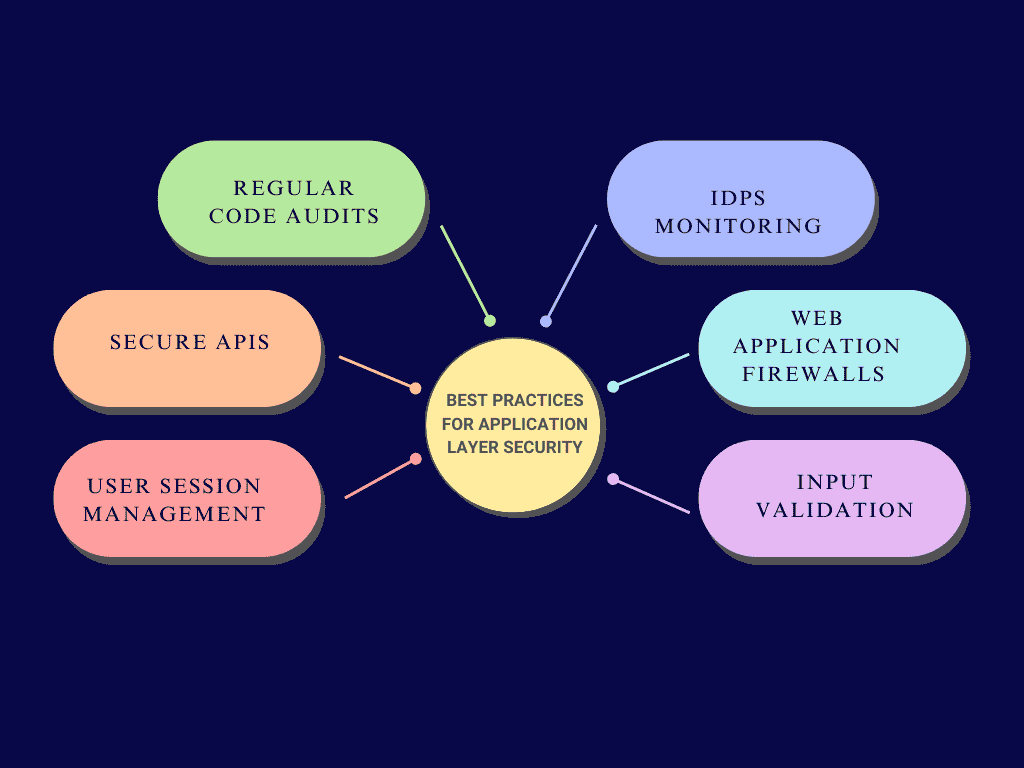
- IDPS Monitoring: Detects and blocks unauthorized access attempts in real-time.
- Web Application Firewalls (WAF): Filters traffic to block malicious requests and prevent data breaches.
- Input Validation: Ensures data input is sanitized to prevent code injection attacks.
- Regular Code Audits: Regularly review and update application code to fix vulnerabilities.
- Secure APIs: Protect APIs with authentication and encryption to prevent unauthorized use.
- User Session Management: Limit session durations and enforce logout after inactivity to prevent unauthorized access.
Securing the application layer ensures data integrity and safe user interactions, preventing unauthorized access to sensitive information.
7. Endpoint Security Layer
Protecting Devices on the Network
Endpoints, such as computers, mobile devices, and IoT gadgets, can be vulnerable entry points for attackers. Endpoint security solutions use antivirus and antimalware software to protect these devices from infections, while patch management ensures software is up-to-date to prevent known vulnerabilities.
Steps for Strong Endpoint Security
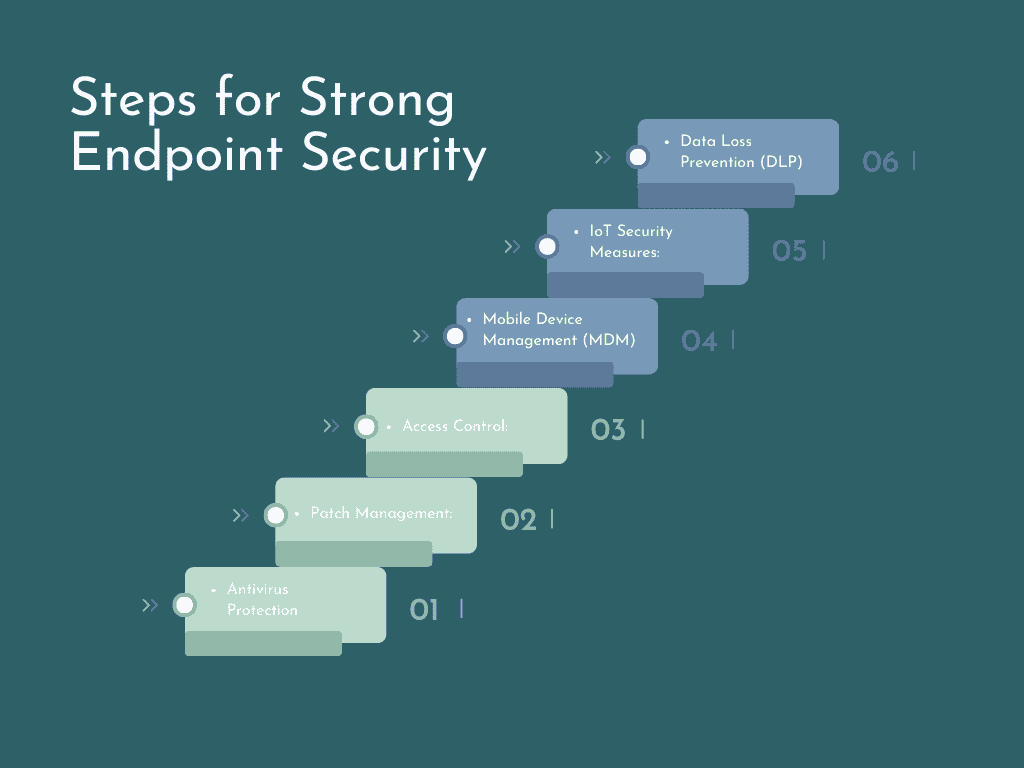
- Antivirus Protection: Detects and removes malware before it can spread across the network.
- Patch Management: Keeps devices updated with the latest security patches to prevent exploitation of vulnerabilities.
- Access Control: Enforces strong password policies and device-level security protocols.
- Mobile Device Management (MDM): Securely manages and enforces policies on mobile devices.
- IoT Security Measures: Regularly update firmware and limit IoT device access to the network.
- Data Loss Prevention (DLP): Protects against data exfiltration by monitoring and controlling data transfer.
These endpoint security practices protect the devices that serve as entry points into the network, reducing risks of malware and unauthorized access.
8. Access Control and Authentication
Restricting Access to Sensitive Data
Access control limits network access to authorized users only. Role-Based Access Control (RBAC) assigns permissions based on job roles, while Multi-Factor Authentication (MFA) adds an extra layer of verification to secure login processes.
Effective Access Control Strategies
- RBAC: Assigns permissions based on roles, so users only access necessary data.
- MFA: Adds an extra layer of security by requiring more than one login factor, like a password and a code sent to a mobile device.
- Access Reviews: Regularly audit and update user access rights to ensure they reflect current job roles.
- User Provisioning and De-Provisioning: Manage access as employees join or leave the company, ensuring that former employees lose access immediately.
- Least Privilege Principle: Restrict user permissions to the minimum necessary, reducing potential damage if an account is compromised.
- Session Timeouts: Enforce session timeouts for inactive users to prevent unauthorized access.
These strategies strengthen access control, helping to minimize unauthorized access and prevent data leaks.
9. Monitoring and Threat Detection
Identifying and Responding to Threats
Monitoring tools, such as SIEM (Security Information and Event Management) systems, continuously check network traffic for unusual activity. SIEM tools gather and analyze data from multiple points across the network, alerting administrators to potential threats and allowing them to respond swiftly.

Essential Threat Detection Tools
- SIEM Systems: Aggregate data from across the network to detect anomalies and potential threats.
- Network Monitoring: Tracks and analyzes traffic patterns for signs of unusual activity.
- Automated Alerts: Notifies administrators of suspicious behavior for timely intervention.
- Threat Intelligence Feeds: Provides up-to-date information on emerging threats for proactive defense.
- Behavioral Analytics: Uses machine learning to detect deviations from normal network behavior.
- Endpoint Detection and Response (EDR): Monitors endpoints for signs of compromise and responds to potential threats.
This layer offers real-time protection, helping organizations respond to potential threats before they escalate.
10. Incident Response and Recovery
Planning for the Unexpected
Even with strong security, breaches can happen. An incident response plan outlines steps for containing and resolving security incidents quickly, while backup and recovery protocols ensure data can be restored, minimizing downtime.
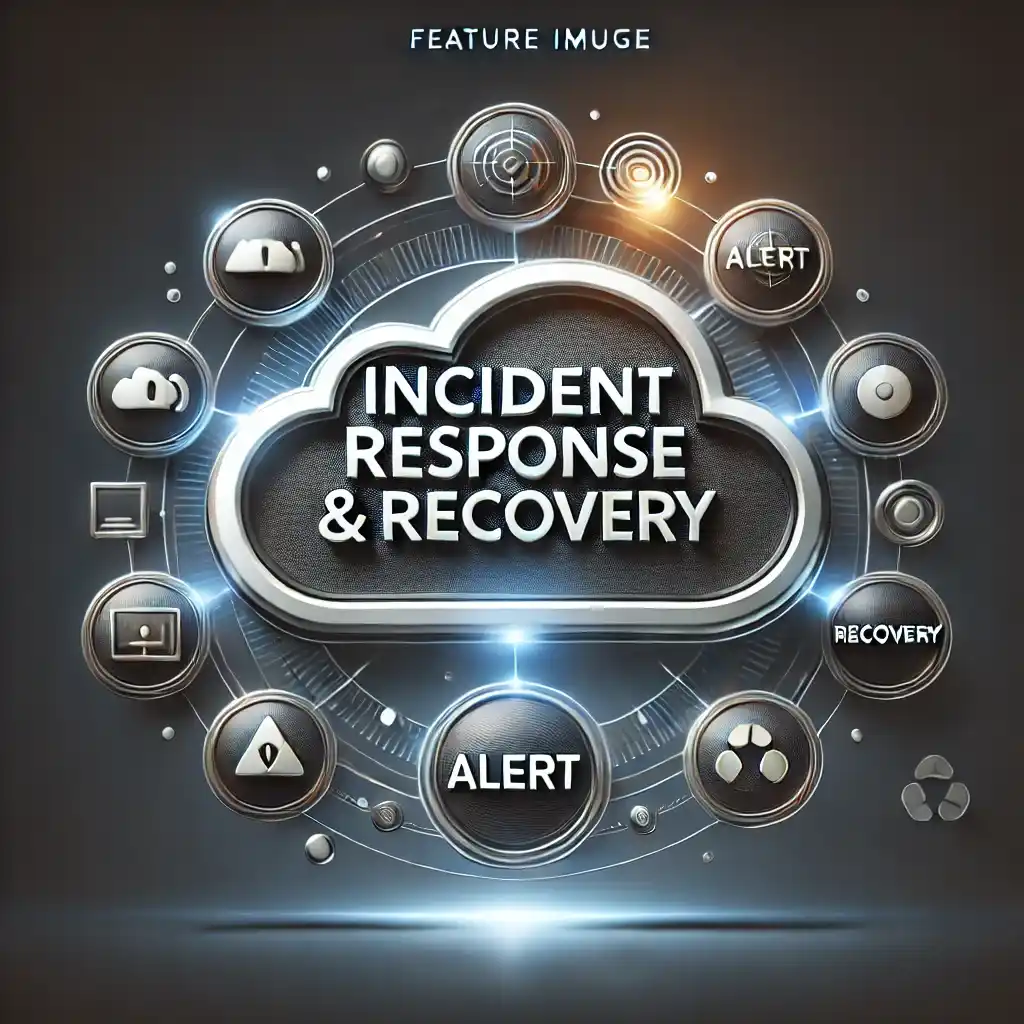
Key Steps in Incident Response
- Preparation: Develop a comprehensive incident response plan that defines specific roles and responsibilities for each team member.
- Detection and Analysis: Use monitoring tools to detect and confirm incidents early.
- Containment: Isolate affected systems to prevent further spread, choosing short-term or long-term containment as needed.
- Eradication: Identify and remove all traces of the threat, such as malware or compromised accounts.
- Recovery: Restore systems from backups and verify the integrity of restored data.
- Post-Incident Review: Review the incident, evaluate the response, and update security measures as needed.
Following these steps ensures swift recovery, helping to reduce the impact of security incidents and preventing recurrence
11 Difference between VPNs (Virtual Private Networks) vs. TLS (Transport Layer Security)
| Aspect | VPN (Virtual Private Network) | TLS (Transport Layer Security) |
|---|
| Primary Function | Creates a secure, encrypted tunnel for data between a user’s device and the network. | Encrypts data transmitted between two endpoints, often for web communications. |
| Scope of Protection | Protects entire internet connection, securing all traffic between the user and network. | Secures only specific application-level data, such as HTTPS traffic on websites. |
| Common Use Cases | Remote work, accessing corporate resources from a remote location, and masking IP addresses. | Securing online transactions, protecting sensitive data on websites (e.g., login credentials). |
| Encryption Level | Encrypts entire data packets, including headers, securing the entire internet connection. | Encrypts data within the application layer, mainly focusing on the data payload. |
| Device Compatibility | Requires VPN software installation on each device to establish a connection. | Built into most browsers and applications, requiring only server configuration. |
| Performance Impact | May slow down internet connection due to full data encryption and routing through VPN servers. | Minimal impact on performance since it encrypts only specific data in transit. |
| Visibility | Hides the user’s IP address and provides anonymous browsing by masking the original IP. | Does not hide IP address; focuses solely on securing data during transmission. |
| Threat Protection | Protects against snooping, data interception, and allows secure access to remote networks. | Guards against man-in-the-middle attacks by ensuring data integrity and confidentiality. |
12 FAQs
1. What are the main layers of network security, and what are some best practices?
The main layers of network security include the Physical Layer, Data Link Layer, Network Layer, Transport Layer, Application Layer, Endpoint Security Layer, and Access Control and Authentication Layer. Key best practices involve regular software updates, implementing access controls, conducting employee training, using data encryption, and preparing an incident response plan to manage security incidents effectively.
2. What is the purpose of a firewall, and how does it differ from IDPS?
A firewall controls and filters traffic entering or exiting a network based on specific rules, mainly guarding the network perimeter. In contrast, an Intrusion Detection and Prevention System (IDPS) monitors internal network traffic for suspicious activities, identifying and responding to threats within the network in real time.
3. Why is it important to have multi-layered network security?
Multi-layered security provides several defense levels, each designed to protect against different types of cyber threats. By applying multiple layers, even if one layer is compromised, others continue to protect the network, making it harder for attackers to succeed.
4. How does Transport Layer Security (TLS) help protect data?
TLS encrypts data during transmission between two devices, preventing unauthorized interception and ensuring data integrity and confidentiality. TLS is critical for online activities involving sensitive data, such as online banking and shopping, where secure data exchange is essential.
5. What are some common threats that network security layers protect against?
Network security layers help protect against various threats, including phishing attacks, malware infections, data interception, unauthorized access, and insider threats. Each layer addresses specific vulnerabilities, creating a comprehensive security strategy to protect against both external and internal threats.
13 Conclusion
A multi-layered approach to network security is essential for protecting data, devices, and users against a wide range of cyber threats. Each security layer plays a unique role, from safeguarding physical hardware to encrypting data and monitoring for suspicious activities. Together, these layers create a robust, defense-in-depth strategy that minimizes risks and ensures the integrity and confidentiality of network resources. As cyber threats continue to evolve, maintaining and updating these layers with best practices—such as regular software updates, employee training, and effective access control—ensures resilient, adaptable protection. A well-implemented, layered security framework not only guards against existing threats but also prepares networks to handle future challenges, providing a secure foundation for organizational growth and technological advancement.