Managing security in the cloud has become vital as more organizations move their data and processes to cloud environments. Cloud vulnerability management helps companies identify, assess, and fix security issues to keep their systems safe. This article will cover the key challenges, tools, and best practices in cloud vulnerability management.
1. Introduction to Cloud Vulnerability Management
1.1 Understanding Cloud Vulnerabilities
Cloud vulnerabilities are weaknesses in cloud systems that hackers or malicious users could exploit. Common vulnerabilities include:
- Misconfigurations: Security settings might be set up incorrectly, allowing unauthorized access. For example, if a storage bucket is publicly accessible by mistake, sensitive information could be exposed.
- Weak Identity and Access Management (IAM): Poorly managed user access can lead to unauthorized data access. Using weak passwords or not limiting access rights makes it easier for attackers to get in.
- Lack of Encryption: Without encryption, data can be intercepted or viewed by unauthorized users. Encrypting both data in transit and at rest is essential for cloud security.
1.2 Importance of Vulnerability Management in Cloud Environments
Vulnerability management in the cloud is essential for several reasons:
- Data Protection: Cloud systems hold a lot of valuable information, from customer data to intellectual property. If vulnerabilities aren’t managed, attackers could access and misuse this information.
- Business Continuity: Unmanaged vulnerabilities could lead to system downtime. By proactively addressing security issues, businesses can keep their operations running smoothly.
- Customer Trust: Customers expect businesses to protect their data. Demonstrating robust cloud security builds trust and helps attract and retain customers.
In summary, cloud vulnerability management is crucial for data security, operational stability, and reputation.
2. Challenges in Cloud Vulnerability Management
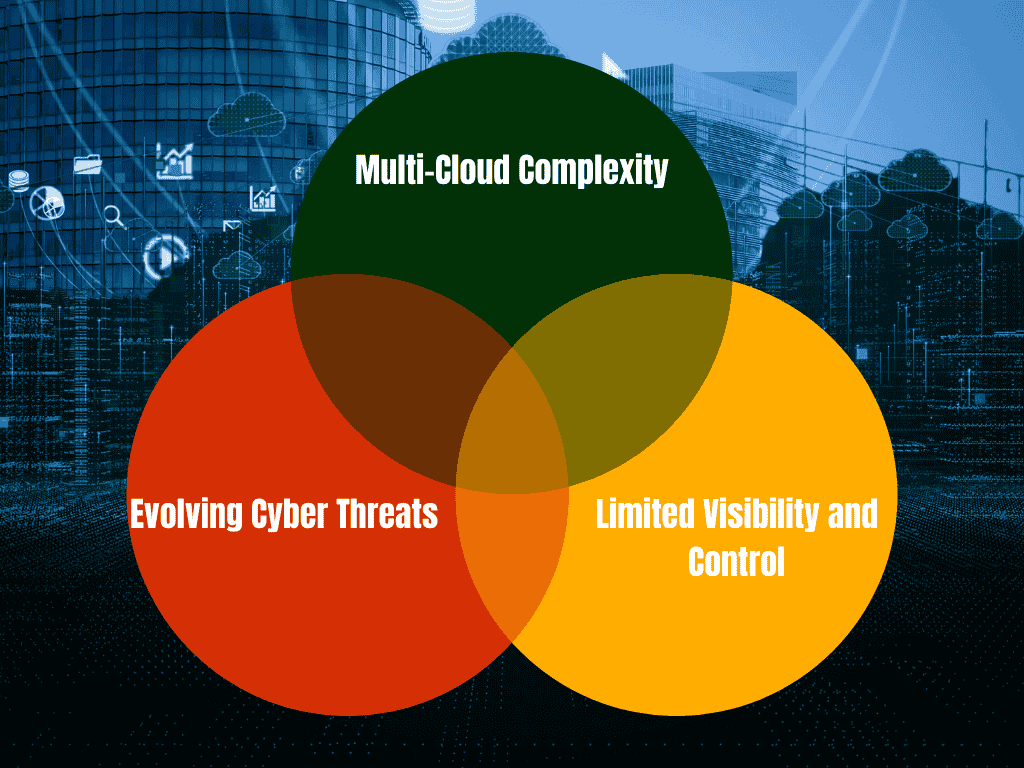
2.1 Multi-Cloud Complexity
Using multiple cloud providers can create complex security challenges. Each provider (AWS, Azure, Google Cloud) has its own settings, interfaces, and security practices. Managing these differences to ensure consistent security across all platforms can be difficult.
To handle this, companies should:
- Use a Centralized Management Tool: Tools like multi-cloud dashboards provide a single view of all cloud activities, simplifying management.
- Set Standard Security Policies: Define policies that apply across all cloud platforms to maintain a uniform level of security.
2.2 Limited Visibility and Control
In cloud environments, some control over infrastructure is in the hands of the cloud provider, not the customer. This limits the ability to monitor every aspect of the system, making it harder to detect and fix vulnerabilities.
To improve visibility and control:
- Use Monitoring and Logging Tools: Tools like CloudTrail for AWS and Stackdriver for Google Cloud offer logs and insights, giving teams a better view of their cloud activities.
- Conduct Regular Audits: Regularly checking cloud configurations and access settings helps identify any unauthorized changes or vulnerabilities.
2.3 Evolving Cyber Threats
Cyber threats change constantly, with new vulnerabilities emerging every day. Attackers often look for weaknesses in cloud configurations or security protocols. Keeping up with these threats requires continuous monitoring and adapting security strategies regularly.
Some approaches to address evolving threats:
- Threat Intelligence: Use services that provide updates on new vulnerabilities and threats.
- Proactive Security Measures: Implement automated scanning and alert systems that can quickly identify and respond to new risks.
3. Tools to Help Manage Cloud Vulnerabilities
3.1 AWS Inspector and Azure Security Center
AWS Inspector and Azure Security Center are native tools offered by AWS and Azure for security and vulnerability management.
- AWS Inspector: Scans for vulnerabilities in AWS environments, identifying issues related to compliance, best practices, and security configurations.
- Azure Security Center: Helps secure Azure environments by providing alerts, compliance checks, and recommendations for security improvements.
These tools are highly effective for companies that exclusively use AWS or Azure, as they integrate smoothly with each platform.
3.2 Qualys Cloud Security
Qualys Cloud Security is a third-party tool that provides vulnerability scanning across multiple cloud platforms, making it ideal for companies using more than one cloud provider. Key features include:
- Automated Scanning: Regular scans across different cloud environments to detect vulnerabilities.
- Compliance Reporting: Generates compliance reports based on industry standards like PCI DSS and HIPAA.
- Detailed Security Reports: Qualys provides easy-to-read reports that help teams prioritize and address security issues.
3.3 Tenable.io
Tenable.io is a popular tool for continuous vulnerability management and is especially helpful for DevSecOps teams. Features include:
- Real-Time Monitoring: Provides continuous insights into vulnerabilities as they arise.
- Risk-Based Alerts: Prioritizes vulnerabilities based on risk level, helping teams address the most critical issues first.
- Integration with DevOps: Tenable.io integrates easily into CI/CD pipelines, allowing for quick detection and resolution of vulnerabilities in development.
4. Best Practices for Cloud Vulnerability Management
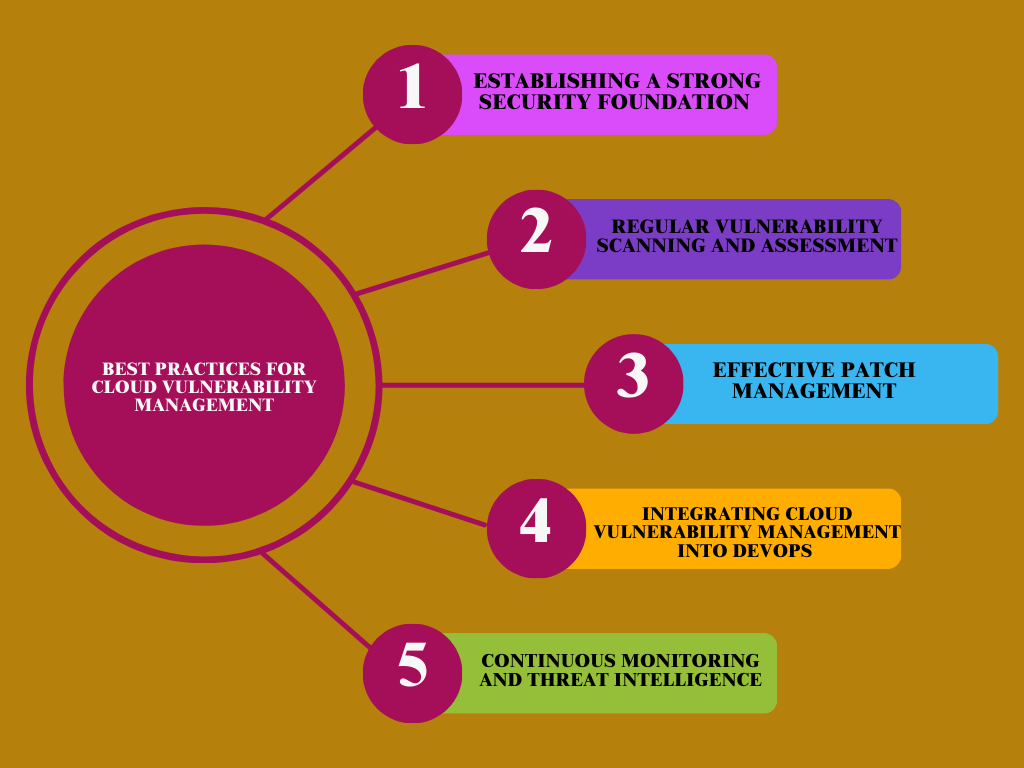
4.1 Establishing a Strong Security Foundation
Creating a secure cloud foundation involves setting up proper configurations and managing access effectively.
- Secure Configurations: Start with secure default settings and regularly check configurations for any changes.
- Identity and Access Management (IAM): Restrict access to sensitive data and enforce multi-factor authentication (MFA) for extra security.
- Regular Access Reviews: Ensure that only authorized users have access to specific parts of the cloud environment.
4.2 Regular Vulnerability Scanning and Assessment
Frequent scans help identify vulnerabilities early. Automated tools can continuously monitor the environment, flagging issues in real time.
- Scheduled Scanning: Set up regular scans, especially after any configuration changes, to catch vulnerabilities as soon as possible.
- Automated Alerts: Set up alerts for critical vulnerabilities to ensure quick responses.
4.3 Effective Patch Management
Managing patches efficiently ensures known vulnerabilities are addressed quickly.
- Risk-Based Prioritization: Address high-risk vulnerabilities first to minimize potential damage.
- Automated Patch Deployment: Tools that automate patching across environments reduce the chance of missing critical updates.
4.4 Integrating Cloud Vulnerability Management into DevOps (DevSecOps)
DevSecOps integrates security directly into the development cycle, making it easier to catch vulnerabilities early.
- CI/CD Pipeline Integration: Run vulnerability scans as part of CI/CD workflows to catch issues before deploying applications.
- Automated Security Checks: Automate security checks in the development process to maintain a fast, secure development cycle.
4.5 Continuous Monitoring and Threat Intelligence
Continuous monitoring and threat intelligence help organizations stay ahead of potential threats.
Threat Intelligence Feeds: Use services that provide information on new threats, helping the team prepare for emerging risks.
Real-Time Alerts: Set up alerts to immediately notify the team of suspicious activity.
5. Tools to Help Manage Cloud Vulnerabilities
5.1 Overview of Popular Cloud Security Tools
Cloud vulnerability management relies on various tools that help monitor, detect, and respond to security threats. Common tools include AWS Inspector, Azure Security Center, and Qualys Cloud Security. Each tool is tailored to specific environments and provides unique features for identifying vulnerabilities, maintaining compliance, and automating security processes.
5.2 Criteria for Selecting Vulnerability Management Tools
When choosing a tool for managing cloud vulnerabilities, consider factors such as:
- Compatibility: Ensure the tool works well with your cloud provider(s).
- Real-Time Monitoring: Opt for tools that offer continuous monitoring for immediate threat detection.
- Compliance Reporting: Tools with built-in compliance checks streamline regulatory adherence.
- Automation Capabilities: Automated features reduce manual workload and speed up response times.

5.3 Tool Comparisons: Strengths and Use Cases
AWS Inspector and Azure Security Center are excellent for AWS and Azure users, providing in-depth vulnerability scanning and easy integration with native cloud features. Qualys is ideal for multi-cloud environments, offering automated scanning and detailed compliance reporting across various platforms. Tenable.io is well-suited for DevSecOps due to its CI/CD integration and real-time monitoring capabilities.
6. Integrating Cloud Vulnerability Management into DevOps
6.1 Benefits of Vulnerability Management in DevOps
Integrating vulnerability management within DevOps (known as DevSecOps) combines development, security, and operations. This approach ensures that security checks are included from the start, leading to:
- Early Detection: Issues are identified before deployment, reducing the cost and effort to fix them.
- Faster Response Times: Security is addressed within the development process, speeding up resolution.
- Stronger Security Posture: Continuous security integration leads to more secure applications.
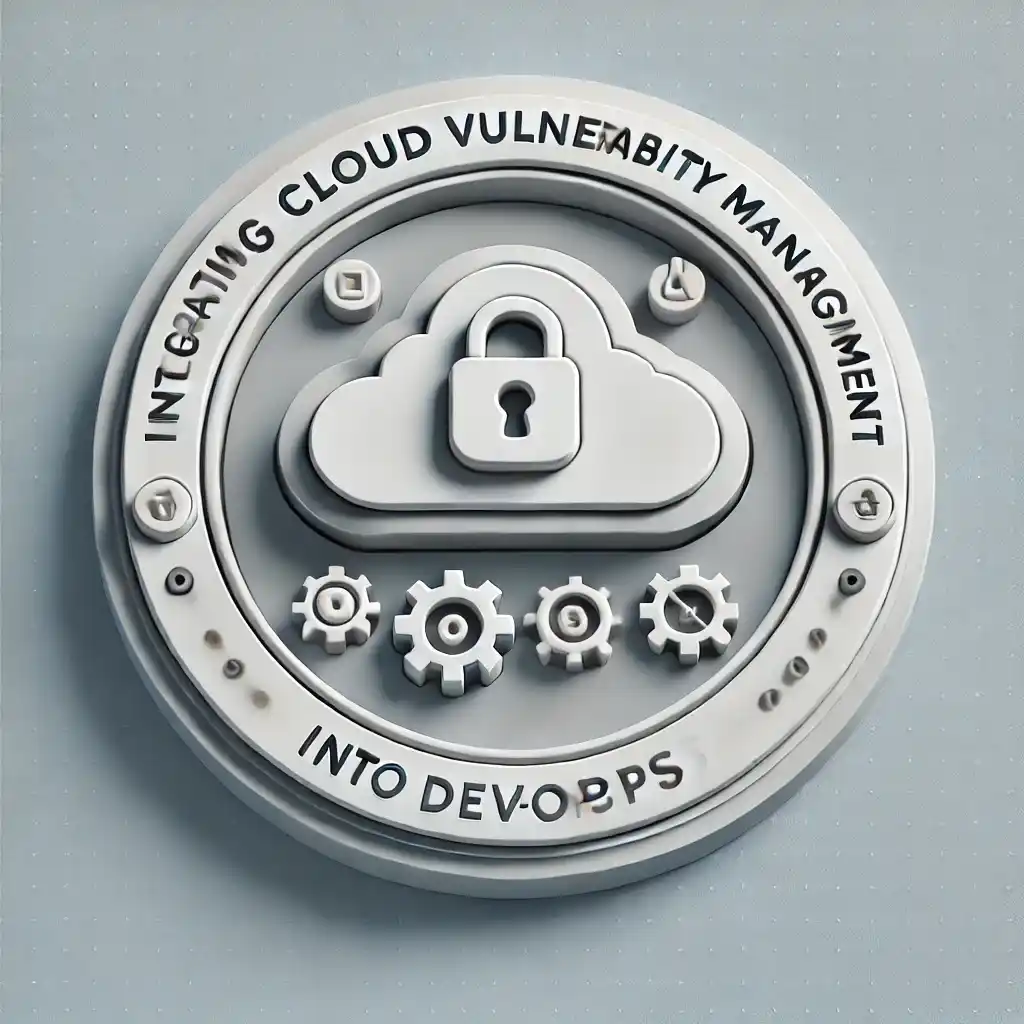
6.2 Best Practices for DevSecOps Integration
For successful DevSecOps integration:
- Embed Security in CI/CD Pipelines: Include automated vulnerability scans within Continuous Integration/Continuous Deployment processes.
- Train Developers on Security Best Practices: Equip teams with security knowledge to catch issues during coding.
- Use Automated Testing: Automated tests can check for vulnerabilities at every stage of the pipeline.
6.3 Automating Vulnerability Scans in CI/CD Pipelines
Automated vulnerability scans help identify security gaps in real-time within the CI/CD pipeline. By setting up automated scans at each stage (e.g., build, test, deploy), vulnerabilities can be addressed immediately, ensuring applications are secure before going live.
7. Best Practices for Cloud Vulnerability Management
7.1 Establishing a Strong Security Foundation
A secure foundation begins with proper configuration and management of cloud resources. This includes:
- Secure Configurations: Use recommended configurations and check them regularly.
- Identity and Access Management (IAM): Limit access to authorized users only and enforce multi-factor authentication (MFA).
7.2 Implementing Secure Cloud Configurations
Secure configurations help prevent unauthorized access. Set permissions carefully, use network segmentation to isolate resources, and regularly audit configurations for any misconfigurations that could lead to vulnerabilities.
7.3 Enforcing Access Controls and Identity Management
Restrict access to sensitive data by implementing Identity and Access Management (IAM) policies. Use role-based access controls, apply the principle of least privilege, and enforce MFA for added security.
7.4 Regular Vulnerability Scanning and Assessment
Frequent scans are vital to detect and fix vulnerabilities promptly. Setting up automated scans provides continuous monitoring and ensures that issues are caught before they become significant problems.
7.5 Choosing the Right Vulnerability Scanning Tools
Selecting the right tool depends on your cloud provider and specific needs. AWS Inspector and Azure Security Center are effective for their respective platforms, while Qualys and Tenable.io are suitable for multi-cloud and DevSecOps environments.
7.6 Frequency and Automation of Scans
To stay secure, automate scans to run regularly. Daily or weekly scans are recommended, with additional scans triggered by any major cloud configuration changes.
7.7 Patch Management and Remediation
Timely patching is essential for managing vulnerabilities effectively. Prioritizing patches based on the severity of the vulnerability ensures critical issues are addressed quickly.
7.8 Prioritizing Vulnerability Patches
Not all vulnerabilities are equally urgent. High-risk vulnerabilities should be prioritized, while lower-risk issues can be scheduled for patching based on available resources.
7.9 Automated Patch Deployment Strategies
Automated patch management tools help deploy patches across all cloud resources swiftly, reducing the risk of missed or delayed updates.
8. Compliance and Regulatory Considerations
8.1 Key Standards (e.g., ISO, NIST, GDPR)
Meeting industry standards, such as ISO 27001, NIST, and GDPR, is crucial for organizations handling sensitive data. These standards provide guidelines for securing data and managing vulnerabilities.
8.2 Ensuring Compliance in Cloud Environments
Ensuring compliance in the cloud requires clear documentation, regular audits, and understanding the shared responsibility model. Knowing which security responsibilities belong to the cloud provider and which fall on the customer is essential for maintaining compliance.
9. Future Trends in Cloud Vulnerability Management
9.1 AI and Machine Learning in Vulnerability Management
AI and machine learning are becoming essential in managing cloud vulnerabilities, offering features like:
- Predictive Analysis: AI can analyze data patterns to predict vulnerabilities before they occur.
- Automated Detection and Response: Machine learning enables faster responses by identifying and addressing vulnerabilities autonomously.
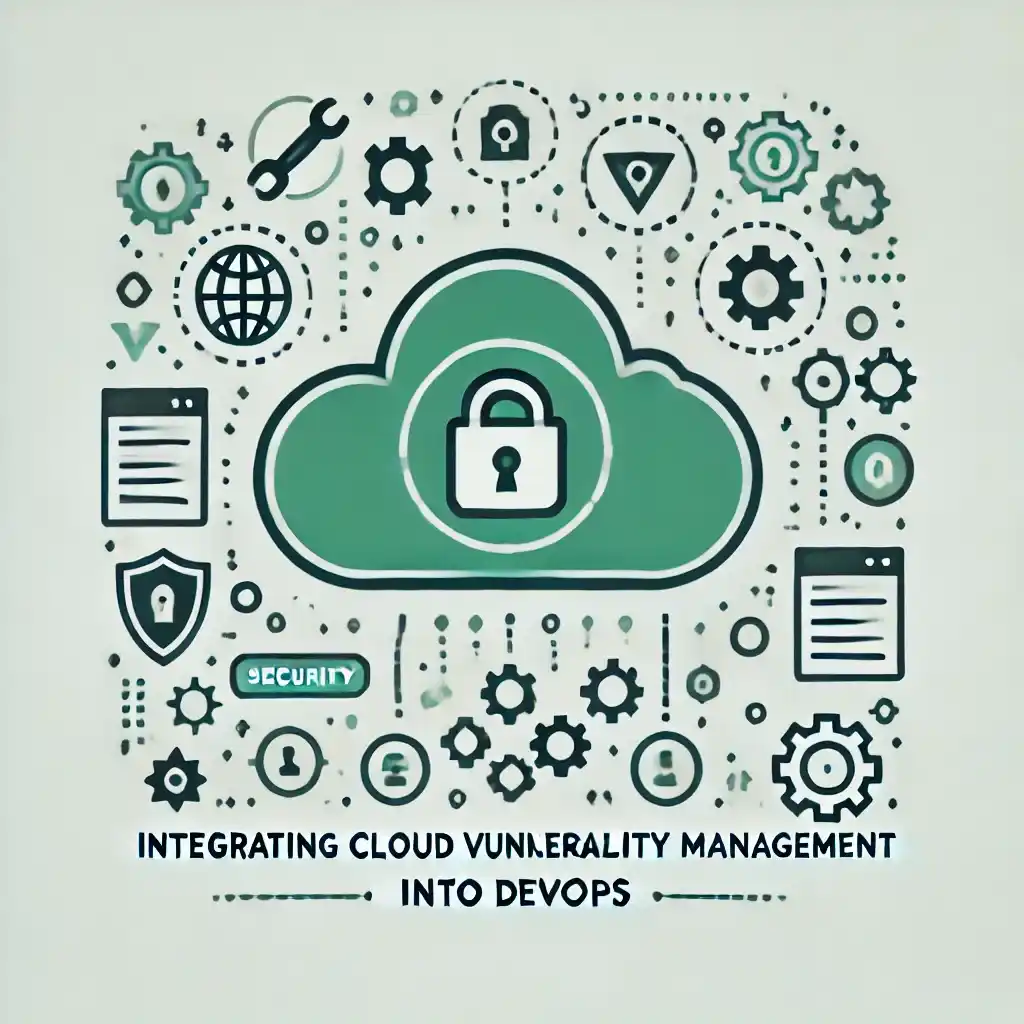
9.2 Zero Trust Architecture in the Cloud
Zero Trust Architecture is a security model where all access requests are considered untrusted until verified. This approach includes:
Enhanced Data Protection: By not automatically trusting any entity, Zero Trust reduces the risk of unauthorized access and improves data protection.
Continuous Authentication: Every access attempt is verified, regardless of whether the user is inside or outside the network.
10 Differences between AWS Inspector and Qualys Cloud Security
| Feature | AWS Inspector | Qualys Cloud Security |
|---|
| Platform Compatibility | Works specifically with AWS environments | Supports multiple cloud platforms (AWS, Azure, Google Cloud) |
| Vulnerability Scanning | Scans for security issues within AWS only | Provides comprehensive scanning across multiple cloud environments |
| Compliance Reporting | Basic compliance checks, AWS-specific | Offers detailed compliance reports for standards like PCI DSS, HIPAA, and GDPR |
| Integration with CI/CD | Limited CI/CD integration | Integrates well with DevOps tools and CI/CD pipelines for continuous security checks |
| Automated Patch Management | Patching options are manual, AWS-specific | Includes automated patching across multi-cloud environments |
| Threat Intelligence | AWS-native threat detection | Uses advanced threat intelligence for a broader range of threats, across cloud providers |
| Cost | Generally lower cost, AWS-based pricing | Higher cost due to multi-cloud support and additional features |
11 FAQS
1. What is cloud vulnerability management, and why is it important?
Cloud vulnerability management is the process of identifying, assessing, and addressing security weaknesses within cloud environments. It’s essential because it helps protect sensitive data, maintain business continuity, and build customer trust by proactively preventing potential security breaches.
2. How do AWS Inspector and Qualys Cloud Security differ?
AWS Inspector is specifically designed for AWS environments, offering vulnerability scanning and compliance for AWS users. In contrast, Qualys Cloud Security supports multiple cloud platforms (like AWS, Azure, and Google Cloud) and provides more extensive compliance reporting and multi-cloud support, making it ideal for companies with multi-cloud setups.
3. What are the benefits of integrating vulnerability management into DevOps (DevSecOps)?
Integrating vulnerability management into DevOps (or DevSecOps) helps detect and resolve security issues early in the development cycle. It improves response times, reduces overall risk, and ensures that applications are more secure by the time they reach deployment, without slowing down development.
4. How often should vulnerability scans be conducted in the cloud?
Vulnerability scans should ideally be automated and conducted regularly—daily, weekly, or after significant configuration changes. Frequent scanning helps detect and fix vulnerabilities early, keeping the cloud environment secure from potential threats.
5. What is Zero Trust Architecture, and how does it improve cloud security?
Zero Trust Architecture is a security model where every access request is treated as untrusted until verified. This approach strengthens cloud security by requiring continuous authentication and authorization for all users and devices, reducing the risk of unauthorized access and protecting sensitive data.
12 Conclusion
Effective cloud vulnerability management secures data, ensures smooth operations, and builds trust. Using the right tools, integrating security into DevOps, and maintaining practices like regular scanning and patching are crucial. As threats evolve, advanced strategies like AI detection and Zero Trust Architecture enhance protection. A proactive approach is key to a secure and resilient cloud environment.
