1. Introduction to Disaster Recovery Best Practices
Disaster recovery (DR) is all about preparing your business to handle unexpected events like system failures, natural disasters, or cyberattacks. These events can cause significant data loss, disrupting operations and costing your business time and money. That’s why disaster recovery planning is essential. It’s the safety net that ensures your business can bounce back quickly after a disaster.
Why Disaster Recovery is Essential
Disaster recovery is crucial because it helps you protect critical data and keep your business running, even during tough times. Without a DR plan, your business could face long downtimes, which means loss of productivity, revenue, and potentially customers. The goal is to have a plan in place so that when something goes wrong, you know exactly what to do to get back on track.
Key Objectives of a Disaster Recovery Plan
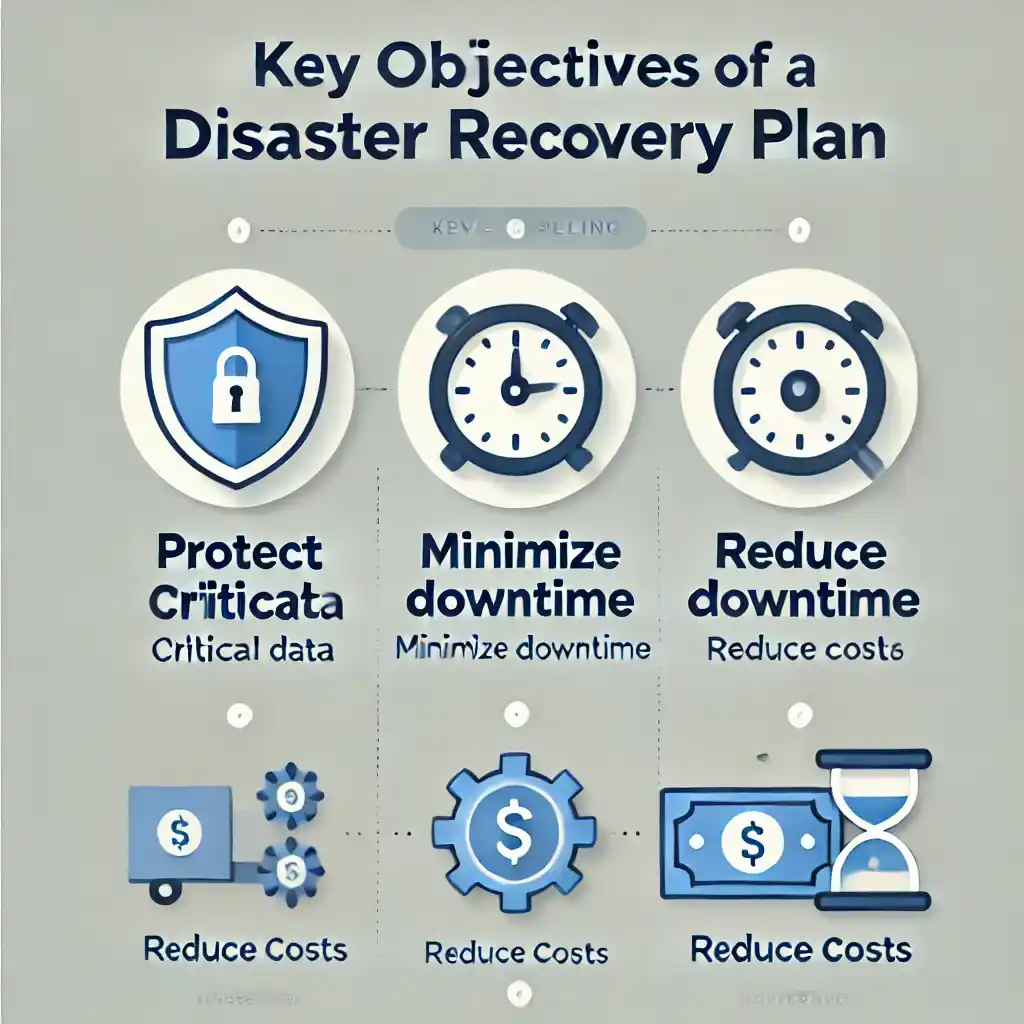
Every disaster recovery plan has a few key objectives:
- Protect Critical Data: Keep your most important data safe and secure.
- Minimize Downtime: Get your systems back online as quickly as possible.
- Reduce Costs: A good DR plan saves you money by preventing extended outages and data loss.
2. What is Critical Data?
Critical data refers to the information that is essential for your business to operate smoothly. This data can include customer information, financial records, business strategies, intellectual property, and other important files. Losing this data could cripple your business operations, making it difficult to function or recover.
Defining Critical Data
Critical data is the backbone of your business. It’s the information that, if lost, would disrupt day-to-day operations. This can be anything from your client database to internal documentation that employees use daily. Knowing what data is critical helps you prioritize protection measures.
Why Protecting Critical Data is Important
Protecting critical data is not just a good business practice; it’s a necessity. When you lose critical data, you risk losing customer trust, facing financial penalties, or even legal issues. By having a disaster recovery plan in place, you ensure that your data is backed up and ready to be restored in case of an emergency.
3. Common Data Risks and Threats
There are many risks that can threaten your data. These risks range from natural disasters like floods and fires to cyberattacks and system failures. Understanding these risks is essential for building a strong disaster recovery plan.
Natural Disasters
Natural disasters, such as earthquakes, hurricanes, or floods, can destroy physical servers and data centers. These events are unpredictable, making it vital to have off-site backups or cloud storage to protect your data.
Cyberattacks
Cyberattacks are becoming increasingly common and dangerous. Hackers use methods like ransomware, phishing, and malware to gain access to sensitive data. Protecting against these attacks requires constant monitoring, security updates, and having a DR plan that includes steps to recover from data breaches.
4. How to Build a Disaster Recovery Plan
A disaster recovery plan (DRP) is a detailed, step-by-step guide that outlines how to recover your business’s critical data and systems after a disaster. Building a DRP requires careful planning and involves several key components to ensure data protection.
Key Components of a Disaster Recovery Plan
A successful DRP should include:
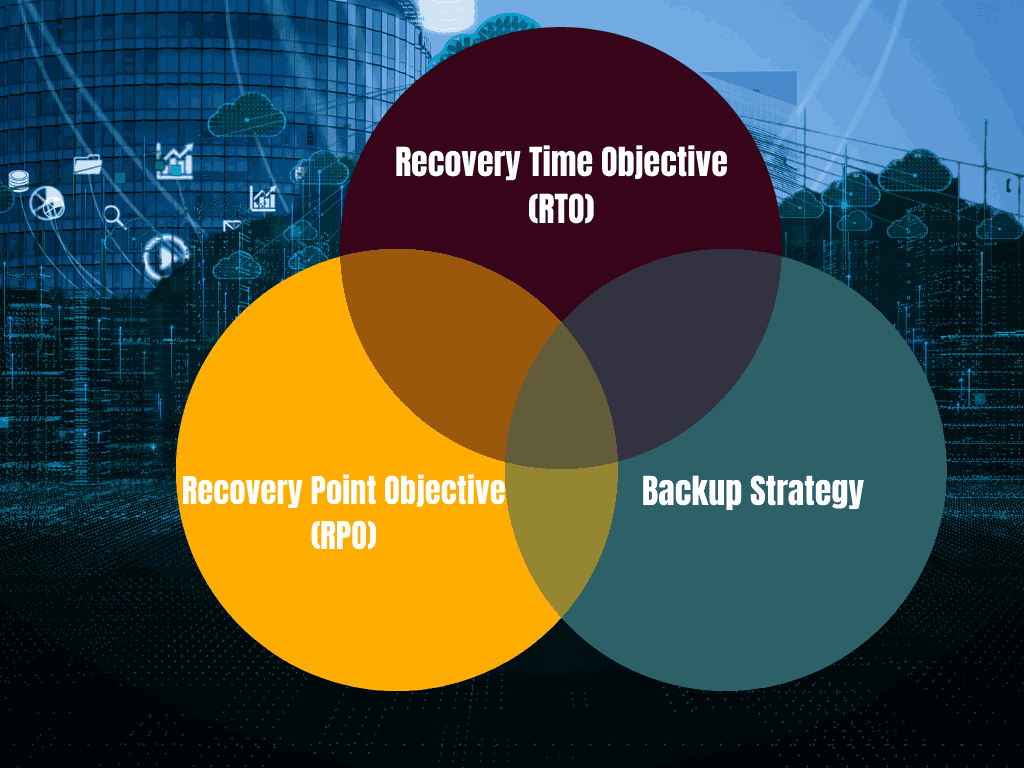
- Recovery Time Objective (RTO): This is the amount of time you aim to restore your systems after a disaster.
- Recovery Point Objective (RPO): This determines how much data loss is acceptable. For example, if your last backup was 24 hours ago, you might lose up to 24 hours of data.
- Backup Strategy: A solid backup plan ensures you have the necessary data to restore when needed.
Steps to Creating a Disaster Recovery Plan
- Assess Your Business Needs: Determine which operations and data are critical to your business.
- Identify Critical Data: Decide which data is most important and prioritize protecting it.
- Set RTO and RPO Targets: Define how quickly you need to recover your systems and how much data loss you can tolerate.
- Develop a Comprehensive Backup Plan: Make sure you regularly back up your data and store it securely.
5. Best Backup Methods for Protecting Critical Data
Backing up your data is one of the most important aspects of disaster recovery. Several distinct methods exist, each offering unique advantages and limitations.. Understanding these methods will help you choose the best option for your business.
Cloud Backup vs. On-Premise Backup
Cloud backups are popular because they allow you to store data off-site, reducing the risk of losing it in case of a local disaster. Cloud storage also provides scalability, meaning you can easily increase your storage capacity as your business grows. On-premise backups, on the other hand, give you more control over your data but can be vulnerable to physical disasters like fires or floods.
Backup Types Explained
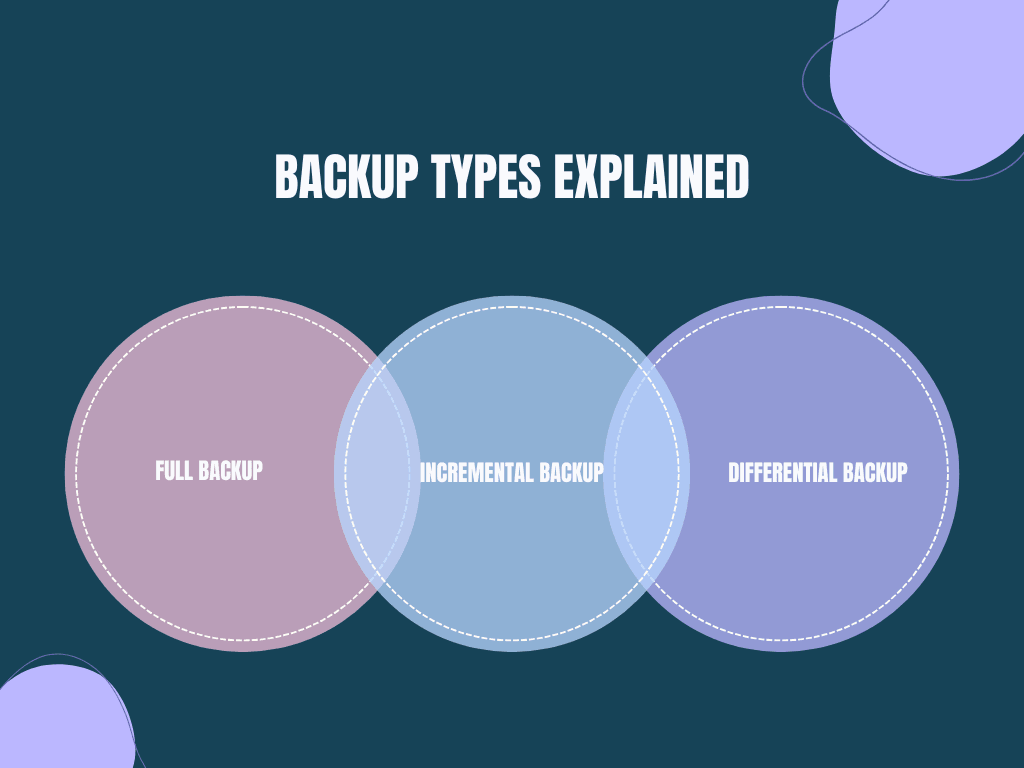
- Full Backup: A full backup generates an exact, comprehensive copy of all your data. While it takes longer and requires more storage, it provides the most comprehensive protection.
- Incremental Backup: This type of backup only saves data that has changed since the last backup, making it faster and using less storage space.
- Differential Backup: Similar to an incremental backup, but it saves all changes made since the last full backup.
6. Testing Your Disaster Recovery Plan
Creating a disaster recovery plan is important, but regularly testing it is just as crucial. Testing ensures that your plan will work when you need it most and helps you identify any weak points before an actual disaster strikes.
Why Testing is Critical
Without testing, a disaster recovery plan is just a theory. Regular testing allows you to practice recovering data, so you can be confident in your ability to restore operations after a disaster. It also helps you spot any gaps in your plan and make necessary improvements.
How to Test a Disaster Recovery Plan
- Simulate Various Disaster Scenarios: Test your plan by simulating events like power outages, cyberattacks, or hardware failures.
- Verify Data Recovery: Ensure that all critical data can be recovered and that your backups are functional.
- Train Employees: Make sure your staff knows their roles in the disaster recovery process.
7. Implementing Data Encryption and Security
Encryption and data security are critical components of protecting your data. Encryption ensures that even if your data is accessed by unauthorized parties, it cannot be read without the proper decryption keys.
Importance of Encryption
Encryption turns your data into a code that can only be accessed by authorized users. This means that even if a hacker gains access to your system, they cannot read the encrypted data. It’s one of the best ways to protect sensitive information.
Additional Security Measures
- Firewalls: These are essential for blocking unauthorized access to your network.
- Intrusion Detection Systems (IDS): These systems monitor network traffic and alert you to suspicious activity.
8. Choosing the Best Disaster Recovery Solution
Choosing the right disaster recovery solution depends on your business’s specific needs. There are many tools available that can help you protect your critical data and ensure a quick recovery after a disaster.
Top Disaster Recovery Tools
There are many software solutions designed to help businesses recover data quickly. Some popular disaster recovery tools include automated backup systems and real-time data replication tools. These tools can be configured to fit your business’s needs and ensure that your data is always protected.
Factors to Consider
When selecting a disaster recovery solution, consider:

- Cost: What’s your budget for disaster recovery?
- Scalability: Will the solution grow with your business?
- Recovery Time: How quickly can you recover data after a disaster?
9. Steps to Recover Critical Data After a Disaster
Once a disaster occurs, following the correct steps is essential to ensure you recover your critical data quickly and efficiently. This process involves assessing the situation, using backups, and restoring lost data.
Key Recovery Procedures
Follow these steps when recovering from a disaster:
- Assess the Extent of Data Loss: Determine how much data has been lost and what needs to be restored.
- Use Backups to Restore Lost Data: Access your backups and begin the restoration process.
- Ensure the Recovery Process Meets RTO and RPO Goals: Make sure your recovery efforts align with your set RTO and RPO targets.
Avoiding Common Recovery Mistakes
- Don’t Rush the Process: Restoring data too quickly can result in corrupted files. Take your time to ensure everything is restored correctly.
- Prioritize Critical Data: Focus on restoring your most important data first to get essential operations back online.
10. Disaster Recovery Best Practices Checklist
To ensure that your disaster recovery plan is effective, follow these best practices. These steps will help protect your critical data and ensure that your business can recover quickly after a disaster.
Essential Practices for Data Protection
- Regularly Back Up Critical Data: Ensure that backups are made frequently and stored securely.
- Encrypt Sensitive Data: Utilize encryption to safeguard confidential information against unauthorized access.
- Test Your Disaster Recovery Plan Annually: Regular testing will ensure that your plan works when needed.
- Train Employees on Their Roles: Make sure staff members know their responsibilities during a disaster.
Ongoing Monitoring and Updating
Developing a disaster recovery plan is an ongoing process, not a one-time effort. You should regularly update your plan to keep pace with new risks and changes in your business operations.
11. Ensuring Long-Term Data Security and Business Continuity
After a disaster, it’s important to assess your recovery efforts and make improvements for the future. Long-term data security and business continuity depend on a
flexible, regularly updated disaster recovery plan.
Post-Recovery Strategies
Once your data has been recovered, evaluate the recovery process to see where improvements can be made. This ensures that any mistakes or delays are addressed, reducing the risk of future issues.
Future-Proofing Your Plan
To future-proof your disaster recovery plan, regularly update it as your business grows and new threats emerge. Keeping your plan current will help you stay ahead of potential disasters and ensure your data remains protected.
12 Difference between Data Encryption and Firewalls
| Aspect | Data Encryption | Firewalls |
|---|
| Primary Function | Scrambles data into unreadable code, only accessible with a decryption key. | Controls incoming and outgoing network traffic to prevent unauthorized access. |
| Protection Level | Protects data even if unauthorized users gain access to it. | Protects systems and networks by blocking malicious traffic before it reaches your data. |
| Scope of Protection | Protects individual files, databases, or entire systems. | Protects the entire network by monitoring and filtering traffic. |
| Use Cases | Ideal for protecting sensitive data such as financial information or personal details. | Best for protecting the network perimeter and preventing attacks from external threats. |
| Dependency | Dependent on encryption keys; data remains safe even in case of theft. | Dependent on network configuration and monitoring; requires regular updates and maintenance. |
| Security Threats Handled | Protects against data theft, breaches, and unauthorized access to files. | Prevents malware, ransomware, phishing attacks, and unauthorized external access. |
| Performance Impact | Minimal performance impact on systems when encrypting/decrypting data. | Can slow down network performance depending on the complexity of traffic rules. |
| Ease of Implementation | Easy to implement on a file or system level; requires key management for full protection. | Requires proper configuration and ongoing monitoring for maximum security |
13 FAQs
What is the primary goal of disaster recovery?
Answer: The primary goal of disaster recovery is to ensure business continuity by minimizing downtime and data loss after an unexpected event, such as a natural disaster, cyberattack, or system failure. It involves planning and implementing strategies to restore critical data and operations quickly.
How often should I back up my critical data?
Answer: Critical data should be backed up as frequently as possible, ideally daily or even continuously in real-time, depending on the nature of your business. The frequency should align with your Recovery Point Objective (RPO), which dictates how much data loss is acceptable.
How does a disaster recovery plan differ from a business continuity plan?
A disaster recovery plan (DRP) focuses primarily on the restoration of IT systems and data after a disaster. In contrast, a business continuity plan (BCP) takes a broader approach, outlining strategies to keep all business operations running, including personnel, facilities, and processes.
Should I use cloud backup or on-premise backup for disaster recovery?
Answer: Both have benefits. Cloud backup is scalable, accessible from anywhere, and protects against local disasters. On-premise backup offers more control over your data but may be vulnerable to physical damage. A combination of both, known as hybrid backup, is often the best solution for comprehensive disaster recovery.
Why is it important to regularly test a disaster recovery plan?
Answer: Regular testing ensures that your disaster recovery plan works effectively when needed. Testing helps identify weaknesses or gaps in the plan, ensures that backups are functional, and prepares your staff to respond quickly and appropriately in case of a real disaster.
14 Conclusion: The Importance of Disaster Recovery Planning
Disaster recovery is critical to any business that relies on digital data. By following these best practices and implementing a comprehensive disaster recovery plan, you can protect your critical data and keep your business running smoothly, even in the face of unexpected disruptions. Regular testing, strong security measures, and effective backup strategies will ensure that your business is prepared for any disaster.