As the world becomes more connected, network devices are increasingly vulnerable to cyber threats. These devices—such as routers, firewalls, and switches—are the backbone of modern digital networks, making them critical targets for attackers. Protecting these devices is essential to maintaining secure systems, safeguarding sensitive data, and ensuring smooth network performance. In this comprehensive guide, we’ll explore key strategies and best practices to secure your network devices from cyber threats.
Introduction to Securing Network Devices
Importance of Network Device Security
Network devices manage the flow of data between systems and networks, making them essential for any digital environment. When these devices are compromised, attackers can gain unauthorized access, steal sensitive information, and disrupt network services. Ensuring the security of network devices is a crucial step in preventing cyber threats and maintaining overall network integrity.
Overview of Common Cyber Threats Targeting Network Devices
Cybercriminals constantly develop new ways to exploit vulnerabilities in network devices. Some major threats are as follows
- Malware that infiltrates devices to steal data or disrupt operations.
- Phishing attacks are aimed at tricking users into revealing credentials.
- Denial of Service (DoS) attacks that flood a network with traffic to overwhelm it.
- Unauthorized access allows hackers to control network devices and compromise systems.
- Man-in-the-middle (MitM) attacks, where an attacker intercepts communication between two parties to steal data or alter transmitted information.
- Ransomware attacks, where malicious software encrypts network data and demands payment for its release, disrupt operations until resolved.

These threats highlight the importance of maintaining strong security protocols to protect network devices from evolving cyber risks.
Understanding Cyber Threats to Network Devices
Types of Cyber Attacks on Network Devices
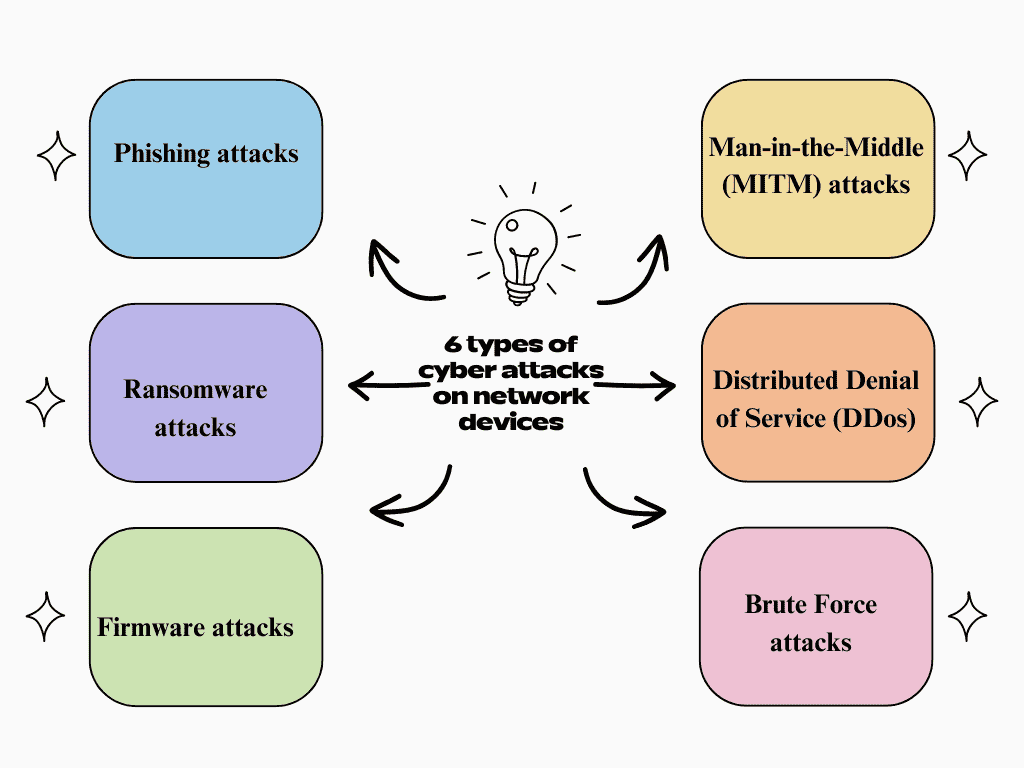
- Man-in-the-Middle (MITM) attacks: Attackers intercept communications between devices to steal data, manipulate information, or eavesdrop on sensitive exchanges.
- Distributed Denial of Service (DDoS): A large number of compromised devices (often part of a botnet) are used to flood a network with excessive traffic, causing devices or entire systems to crash.
- Brute Force attacks: Hackers use automated tools to try every possible combination of passwords until they gain unauthorized access to devices or systems.
- Phishing attacks: Attackers send fraudulent emails or messages to trick users into revealing login credentials or installing malware on network devices.
- Ransomware attacks: Malicious software encrypts network data or devices, rendering them inoperable until a ransom is paid, often targeting vulnerable devices or unpatched systems.
- Firmware attacks: Cybercriminals exploit vulnerabilities in the firmware (the software controlling hardware functions) of network devices to install malware or gain long-term access to systems without detection.
How Malware, Phishing, and DDoS Impact Network Devices
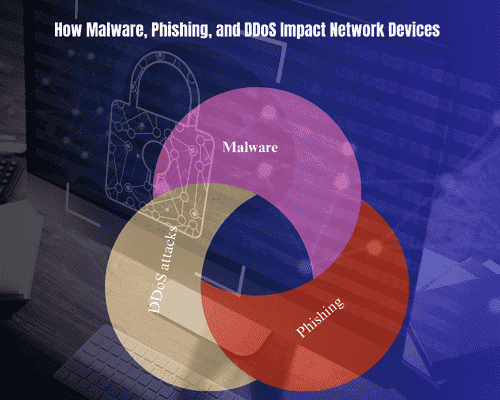
- Malware can be installed on network devices, allowing attackers to spy on your network or steal data.
- Phishing targets users to reveal login details, giving attackers access to your devices.
- DDoS attacks can overload your devices, causing downtime and disruptions to your network.
The Risks of Unsecured Network Devices
When network devices are left unsecured, they provide an easy entry point for cybercriminals. This can lead to:
- Data theft: Sensitive information such as personal data or financial records can be stolen.
- Network downtime: Cyberattacks can cause network outages, leading to productivity losses.
- Financial damage: The costs of repairing compromised systems, addressing data breaches, and dealing with legal implications can be significant.
Best Practices for Securing Network Devices
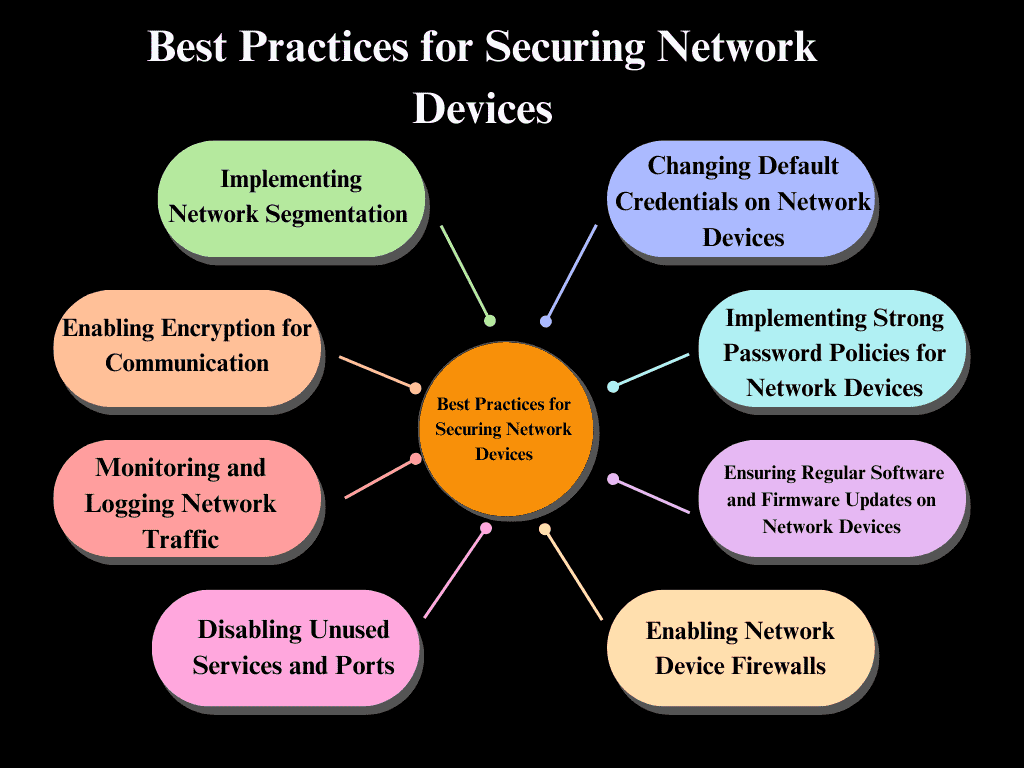
1 Changing Default Credentials on Network Devices
Most network devices come with default usernames and passwords, which are well-known to hackers. Changing these default credentials is a simple but critical first step in securing your devices.
2 Implementing Strong Password Policies for Network Devices
Use strong passwords with a mix of letters, numbers, and special characters. Avoid using easily guessed information such as birthdates or common words. Regularly update passwords and implement password expiration policies to ensure continued security.
3 Ensuring Regular Software and Firmware Updates on Network Devices
Manufacturers frequently release software and firmware updates that address security vulnerabilities. Ensure your network devices are set to automatically install updates, or manually check for updates on a regular basis.
4 Enabling Network Device Firewalls
Ensure that network device firewalls are properly configured and enabled to monitor and block malicious traffic. Firewalls help protect devices from unauthorized access and attacks by filtering incoming and outgoing network traffic.
5 Implementing Network Segmentation
Network segmentation limits access to different parts of your network, preventing an attacker from moving laterally across the network once inside. Separate sensitive devices, such as servers or databases, from less critical ones to minimize the risk of a full compromise.
6 Enabling Encryption for Communication
Ensure that data in transit between devices is encrypted using protocols like SSL/TLS or VPNs. Encrypting communication helps protect sensitive data from being intercepted during transmission, such as in man-in-the-middle (MITM) attacks.
7 Monitoring and Logging Network Traffic
Continuously monitor network traffic for any unusual patterns that could indicate a potential attack. Implement logging systems that record network activity and provide alerts for suspicious behavior, enabling swift detection and response to threats.
8 Disabling Unused Services and Ports
Disable any services, ports, or features on network devices that are not in use. This reduces the attack surface and prevents unnecessary exposure of vulnerabilities that attackers could exploit.
Firewalls and Intrusion Detection Systems (IDS) for Network Devices
The Role of Firewalls in Protecting Network Devices
Firewalls play a critical role in securing network devices by acting as a barrier between internal networks and external threats. They regulate and oversee both incoming and outgoing traffic according to established security guidelines. By blocking unauthorized access and filtering malicious data packets, firewalls prevent harmful traffic from reaching your network devices. They also help mitigate threats such as malware, hacking attempts, and denial of service (DoS) attacks. Configuring your firewall correctly is essential to ensure it effectively filters traffic and protects sensitive systems. Firewalls can be hardware- or software-based and are a crucial part of any comprehensive cybersecurity strategy. Regular updates and reviews of firewall settings are necessary to maintain optimal protection.
How Intrusion Detection Systems (IDS) Monitor Network Devices
IDS systems continuously monitor your network for suspicious activity. If a potential threat is detected, the IDS alerts administrators, allowing them to respond quickly to prevent damage.
Configuring Firewalls for Optimal Network Device Security
Ensure that your firewall is configured to:
- Block unauthorized IP addresses.
- Limit access to trusted devices only.
- Regularly update rules and policies to account for new threats.
Encryption and VPNs for Securing Network Devices
The Importance of Encryption for Network Device Security
Encryption converts data into an unreadable format, ensuring that only authorized users with the decryption key can access and interpret it. By encrypting data that travels through your network devices, you prevent cybercriminals from intercepting and reading sensitive information.
Setting Up a VPN to Protect Network Device Connections
A Virtual Private Network (VPN) encrypts the connection between your device and the network. Using a VPN ensures that even if an attacker intercepts the data, they cannot read it. VPNs are especially important for remote connections.
How to Encrypt Data Traffic Passing Through Network Devices
Most modern routers and network devices support WPA3 encryption. This protocol provides strong security for wireless connections, ensuring that data transmitted through your network is protected.
Implementing Multi-Factor Authentication (MFA) for Network Devices
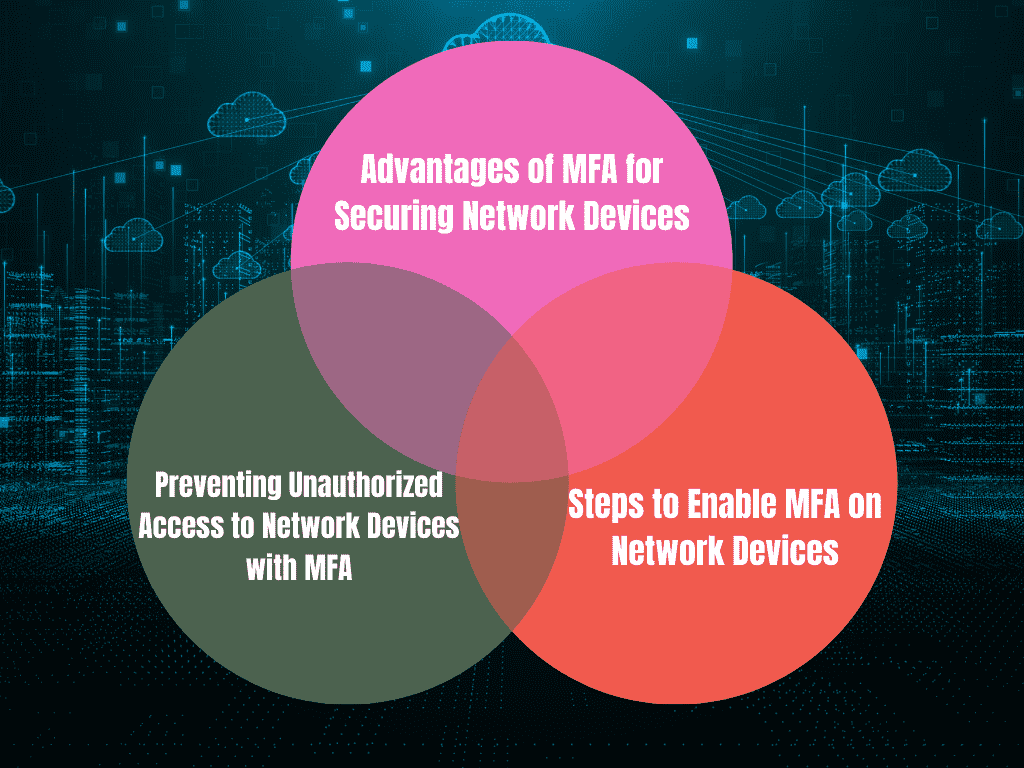
Advantages of MFA for Securing Network Devices
Multi-factor authentication (MFA) adds an extra layer of security by requiring users to provide more than one form of identification before accessing a network device. This could be a password, combined with a one-time code sent to their phone.
Steps to Enable MFA on Network Devices
Many network devices allow MFA to be enabled through their settings. Ensure MFA is required for all admin access to network devices to prevent unauthorized users from gaining control.
Preventing Unauthorized Access to Network Devices with MFA
Even if a hacker manages to steal a password, they won’t be able to access the network device without the additional authentication factor. This significantly reduces the risk of unauthorized access. This greatly minimizes the likelihood of unauthorized access to sensitive information.
Network Segmentation to Protect Critical Network Devices
How Network Segmentation Enhances Network Device Security
Network segmentation refers to the practice of breaking a network into smaller, isolated sections, enhancing security by limiting access and containing potential threats within specific segments.. By limiting access between these segments, you can prevent a compromised device in one segment from affecting the entire network.
Configuring Network Segments to Isolate Network Devices
- Isolate critical devices, such as servers or sensitive data storage, from the rest of the network.
- Restrict access to certain segments based on user roles or device types.
Benefits of Isolating Critical Network Devices from Threats
Improves security by limiting the number of devices that can communicate with each other Reduces the risk of a cyberattack spreading through your network.
Monitoring and Managing Network Device Logs
Importance of Regular Log Monitoring on Network Devices
Network devices keep logs of all traffic and actions taken. Regularly reviewing these logs can help identify suspicious activity, such as repeated login attempts or unusual data transfers.
Tools and Techniques for Managing Network Device Logs
Use monitoring tools to automatically analyze logs for potential security threats. These tools can alert you to unusual patterns and help prevent attacks before they occur.
Detecting and Responding to Suspicious Activity in Network Device Logs
Set up alerts for specific log entries, such as failed login attempts or unauthorized configuration changes. Investigate these alerts promptly to mitigate potential threats.
Employee Training on Securing Network Devices
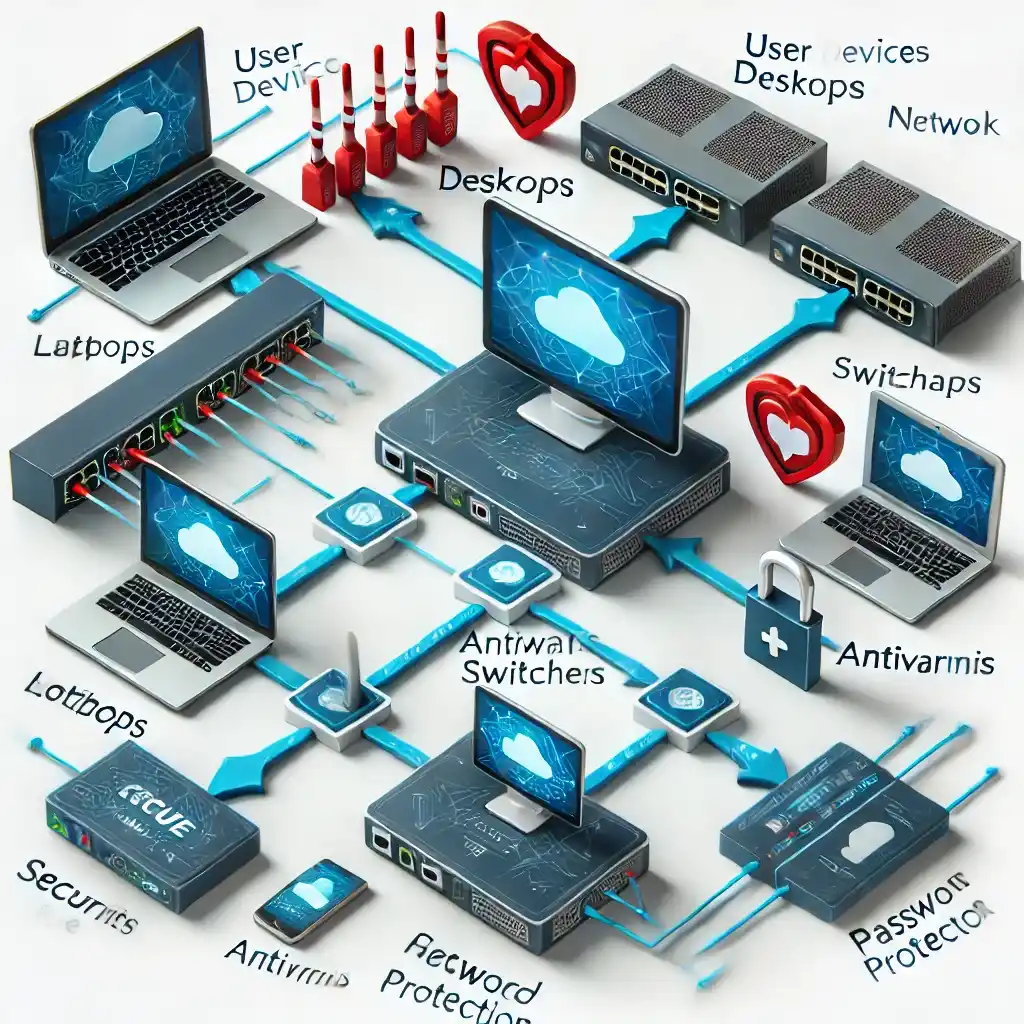
Training Employees to Protect Network Devices
Ensure that employees are aware of basic network security practices, such as avoiding phishing emails and using strong passwords. Regular security training helps employees recognize and avoid cyber threats targeting network devices.
Recognizing Cyber Threats Targeting Network Devices
Teach employees how to spot signs of a network attack, such as slow device performance, unusual network activity, or unauthorized changes to device settings.
Creating a Culture of Security for Network Devices
Encourage employees to report any suspicious activity immediately. Foster a culture of security awareness, where protecting network devices is a shared responsibility.
Backup and Recovery Plans for Network Devices
Importance of Regular Backups for Network Devices
Backing up the configuration of your network devices ensures that you can quickly restore your settings in the event of an attack or device failure. Regular backups are essential to minimizing downtime and data loss.
Implementing a Recovery Plan for Network Devices
Create a recovery plan that outlines steps for restoring network devices after an attack or failure. This plan should include detailed instructions for restoring configuration settings from backups.
Best Practices for Backing Up Network Devices and Data
- Automate backups to ensure they happen regularly.
- Store backups in a secure, off-site location.
- Test your backups regularly to ensure they are complete and functional.
Differences between Traditional Network Security and Modern Network Device Security
| Aspect | Traditional Network Security | Modern Network Device Security |
|---|---|---|
| Password Policies | Relied on basic passwords, often not changed frequently | Strong password policies with multi-factor authentication |
| Encryption | Limited encryption, mostly for sensitive data | End-to-end encryption for all data transmitted through devices |
| Monitoring | Manual monitoring of network logs and activity | AI-driven, real-time monitoring with automated alerts |
| Firewalls | Basic firewalls with static rules | Advanced firewalls with dynamic, configurable rules |
| Response to Threats | Reactive approach, often responding after an attack occurs | Proactive approach with intrusion detection and prevention |
FAQs
What are the most common cyber threats targeting network devices?
Common threats include malware, phishing, Distributed Denial of Service (DDoS) attacks, and unauthorized access. These attacks exploit vulnerabilities in network devices to steal data, disrupt services, or take control of the network.
How can I secure my network devices?
You can secure your network devices by changing default passwords, enabling strong encryption, using firewalls, updating device firmware regularly, and implementing multi-factor authentication (MFA).
Why are regular software and firmware updates important for network security?
Updates often include security patches that fix vulnerabilities in the network devices. Regularly updating ensures that your devices are protected against the latest threats and exploits.
What is the role of a firewall in network device security?
A firewall functions as a protective shield, separating your internal network from external threats by controlling and filtering incoming and outgoing traffic. It monitors incoming and outgoing traffic, allowing or blocking data based on pre-set security rules to prevent unauthorized access.
Is it necessary to monitor network device logs regularly?
Yes, regular monitoring of device logs helps detect unusual activities, such as unauthorized access or malicious attacks, early on. This allows you to respond quickly and prevent damage to your network
Conclusion
To ensure long-term security for your network devices, adopting a multi-layered approach is essential. This includes using strong passwords, enabling encryption, utilizing firewalls, and consistently updating device software to protect against evolving cyber threats. As these threats continue to advance, it’s crucial to stay informed on the latest security practices and adapt your defenses accordingly. Looking ahead, innovations such as AI-driven monitoring tools and enhanced encryption methods will further strengthen network device security, offering even more robust protection in the future.
